Panasonic CF-NX2 Core I5 1.1Kg
Bán Laptop Panasonic Let's Note CF-NX2 màn hình 12 inch, sáng, đẹp, phân giải cao 1600x900, CF-NX2 I5-3340M, Ram 4G, SSD 120G. Giá bán CF-NX2 5.9tr.
- Giá bán:5,900,000 vnđ Đặt mua
Laptop Panasonic CF-NX2 Quân Đội
Một vài dòng giới thiệu về shop
Shop chuyên Mua bán - Trao đổi - Nâng cấp - Thay thế linh kiện Laptop cũ
Ram Laptop Cũ - HDD Laptop Cũ - SSD Laptop Cũ - CPU Laptop I5, I7 - Card Wireless Laptop
Bán Laptop cũ Core 2 Duo, Core I3, I5, I7 giá từ 3 triệu trở lên.
Laptop siêu bền - hàng độc - tiêu chuẩn quân sự Mỹ - Panasonic Toughbook, Getac, General Dynamics - có cổng COM cho dân kỹ thuật
==========
Mục tiêu kinh doanh của nangcaplaptopcu
CHỈ BÁN HÀNG CHẤT LƯỢNG - ĐÚNG GIÁ TRỊ SẢN PHẨM
KHÔNG BÁN HÀNG KÉM CHẤT LƯỢNG VÌ LỢI NHUẬN CAO
MANG ĐẾN SẢN PHẨM TỐT - DỊCH VỤ HẬU MÃI TỐT
================
Thông tin liên hệ:
Hotline - 082.60.44.444 - 0907.924.921 (zalo) - gặp Long
Địa chỉ - Hém 116/28 Dương Quảng Hàm P5 Gò Vấp HCM
(xem google maps đường số 10 cũ giúp shop - đinh vị google sai địa chỉ)
Làm việc - 8H-22H hàng ngày.
---------------------------
xxx
xxx
Cấu hình Laptop Panasonic CF-NX2 12 inch
CPU Intel Core I5-3340M, 4 CPU, 4x2.7Ghz
Ram DDR3 4GB bus 1600 Mhz
HDD 250G sata Seagate theo máy
Màn hình 12 inch, độ phân giải cao HD+ 1600x900
VGA Intel HD Graphics 4000 khá mạnh - đồ họa tốt
Pin trung bình 3h - 5h
Điểm nổi bật: màn hình 12 inch nhỏ, gọn. Độ phân giải CF-NX2 1600x900. Pin sử dụng lâu trung bình 5H-7H. Máy CF-NX2 chạy ổn định, bền bỉ theo thời gian. Có thể sử dụng Pin lên đế 12H liên tục với 2 Pin và Pin ko bị chai (wear Level)
Giá bán Panasonic CF-NX2: 5.900.000 VND
Bảo hành máy 3 tháng
-------------------------------------
At once I will make a reservation, in this overview there will be no performance tests of iron, the battery etc. I have neither time nor the corresponding software, nor experience for their carrying out. It is possible to look at technical overviews of the "western" brother of this model with the optical SX2 drive like it. Here exclusively subjective impressions of use of the Japanese business rugged Panasonic'a Toughbook CF-NX2 model will be described.
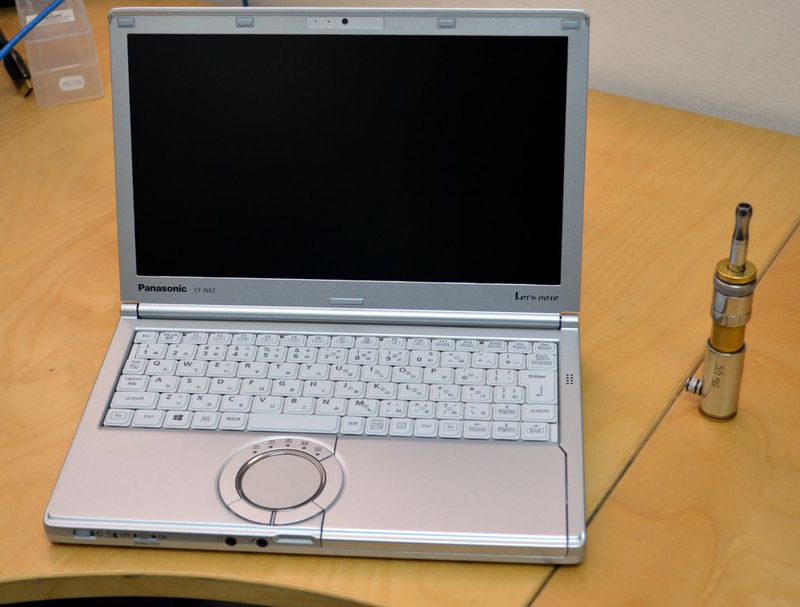
Background
Somewhere in the middle of 2008 I purchased Panasonic Toughbook CF-R7 on Conics'e and used it near 2kh years. The computer was very convenient in operation, vlazit nearly in a pocket, weighed 850 g, charging to it was tiny and at the same time there was no sense it to carry because for the working day it almost always lasted, i.e. for about 6-7 hours of coding with the included WiFi. 10" the screen 4:3 allowed to write a code quietly.
Still it could be dropped included from desktop height, to spill on it drinks, to hand over in baggage in a suitcase and it is accidental to sit down on it. I did not do either that or another, but also did not stand on ceremony with it especially. Despite the absence of in it the camera and the microphone, has to recognize that neither to, nor after had no such successful experience, pleasures from work with the notebook are more right. Though after it at me were Sony z112 and MacBook Air 11", quite expensive and quite decent in all respects, but neither that nor another were so convenient. Thirteen-inch it was Sony very shaky, in half a year purchased a screen cover backlash, and after hit in closer bag on the screen there are traces of keys, on knees it is inconvenient to hold and even the increased battery kept less than at R7 with the total double weight. Air in respect of fortress was better, but the charge lasts not for long absolutely too and all the time it seems that it will slip out hands or from knees somewhere.
Order
Actually all this lyrical digression was necessary for me to persuade itself on quite difficult purchase of the newcomer of Panasonic'a. Difficult as in the financial plan since there is it from one and a half thousand North American, and in logistic. The matter is that to purchase on the Internet, with delivery in ours of Palestine, business rugged Panasonic'a notebooks not so simply, I know only 2 places, above-mentioned Conics and Dynamism. Theoretically there is an opportunity to purchase SX2 in the "western" option with the touch screen, but it both is more expensive and weighs more and an optical disk with the touch screen are not necessary to me at all.
Generally as soon as an opportunity I with shout appeared: "for what fought", after laborious two-hour fuss stopped on NX2 (doubted between it his younger brothers of J10 and AH2) and having communicated to Bret Bent on Skype'U made the order for the customized model from the preset Windows 8 Pro of Conics (for some reason it was cheaper than with 7y).
In a week after the order, all changes in basic picking, in the form of SSD and 8Gb were made and the computer went to me Fedex'om. Two days left on delivery and two more days to abuse with local customs, it was necessary to prove that I am not going to buy at retail for resale. Well at some point brought me a box home.
 "
"
I found in a modest cardboard box actually the hero of the overview, 2 batteries (easy 6800-6400mAh and the increased capacity 13600-12800mAh), two chargings, one normal quite compact, and the second absolutely easy (on a photo with the attached fork instead of a cord) and is even less as I understood the second it is possible to load only the switched-off laptop, it is impossible to work and be loaded with it also many manuals from texts on Japanese and other languages of Southeast Asia.

Technical characteristics and picking of this model
Panasonic Toughbook CF-NX2
° C: Windows OS English Windows 8 Professional 64bit
Processor: i5 3320M 2.6GHz/QM77 Express chipset
Video: Intel HD 4000
Random access memory: DDR3L only 8GB DDR3L 4GB onboard + 4GB in slot
Screen: 1600 x 900, 12.1" wide, opaque
Disk: SSD 240GB OCZ AGT3-25SAT3-240G MLC
Keyboard layout pattern: the Japanese international
Adapters of a wireless network: WiFI IEEE802.11 a/b/g/n, WiMAX IEEE802.16e-2005
LAN: 1Gbit
Bluetooth: 4.0
Webcam: 720p with the built-in microphone
External ports:
standard connectors for the microphone and earphones
1x USB 2.0, 2x USB 3.0
HDMI out, D-SUB out
Card slot: SDXC
Security: TPM
Accumulators: 9 hours a maximum (S the standard battery), 18 hours at most (the L battery of the increased capacity), both are included in standard picking
BP: 100-240V AC international adapter h2 pieces:
— fast charging of 260 g with a possibility of work
— easy 170 g, only for charging
Sizes and weight: 295 x 197.5 x 25.4 mm, 1.09kg with the standard accumulator and SSD
295 x 216.2 x 25.4 mm, 1.30kg with the increased accumulator and SSD
the price in basic picking about $1500, in stated above about $1800.
Here that tells us performance Windows o:
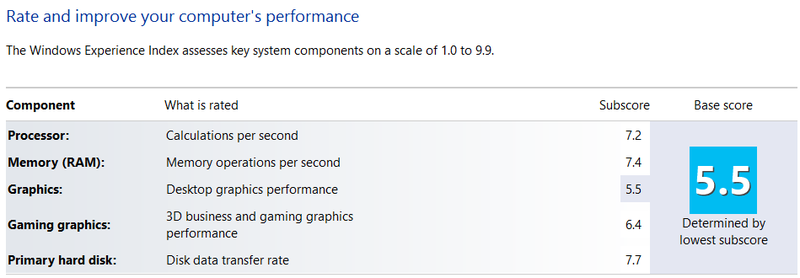
And here is how it looks in comparison with MacBook Air 11" (at the same time we will walk on external ports)
type "on top":

front edge (inclusion button, WiFi switch, connector of earphones and microphone):
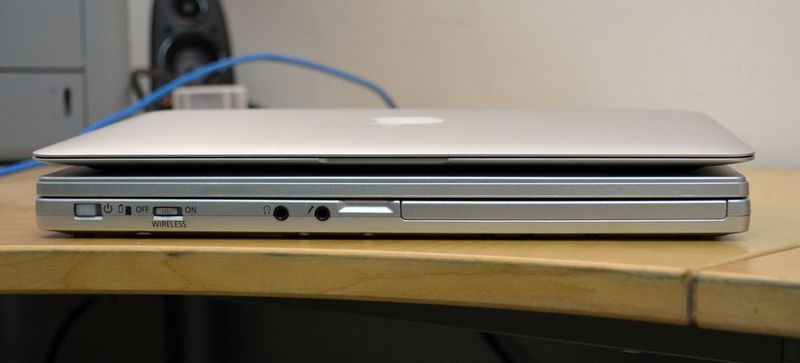
the left edge (the lock, a ventilating grate, HDMI, D-Sub, USB3 with recharge, USB3)

back view:

right edge (gigabit ethernet, USB2.0, SDXC reader, power connector):

As it is well visible, NX2 is much thicker than Air, but at the same time occupies slightly smaller space, at slightly bigger screen. Weight at them almost identical (I have an Air model of the 2010th year) though subjectively Panasonic seems easier, possibly because you do not expect such weight from such size. It is necessary to notice that quality of the screen at macbook’a is higher especially viewing angles, but considering that laptop was necessary to me for writing of a code I am ready to neglect it. When viewing at right angle the picture at NX2 very much even juicy, the screen opaque also leans back on 180 * as at Thinkpad'ov (by the way in my opinion the only real competitor of NX2 is Thinkpad'Y of a series h2khkh).

Impressions of work and outputs
I write this overview after two weeks of use. The machine did not bring expectations and did not disappoint — pleases every day. This computer suits much more the name laptop because it very conveniently lies on a lap and is what to grasp it by, with it it is possible to work comfortably and at home at a sofa and sitting in a chair in cafe. The computer very sympathetic and bright thanks to SSD, the speed of work meets the modern requirements and hardly differs from other ultrabooks.
The manipulator, the round touchpad, is surprisingly convenient, especially scrolling by a roundabout along edge, also allows normal gestures for zoom’a and scrolling by two fingers however not especially usable in view of the small area.
The keyboard is very nice on the touch, it is necessary to get used to the "Japanese" English layout a little, of course it is possible to stick keys with stickers and to turn them into the normal western layout, but after R7 I saved skills, and with phonetic layouts for Russian and Hebrew the need was gone in stickers for a long time.
The Japanese international layout (from the website of the seller):
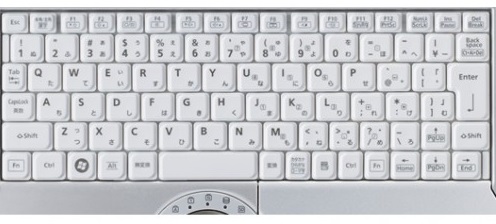
Operating time from the accumulator as well as in a case with R7 very much impresses, the declared characteristics are close to reality. On the advice of Bret at me economy mode for charging which charges the battery to 80% of its capacity that prolongs service life and reduces degradation is included. Still used only the regular battery — there last for normal day 6-7 hours of writing of a code and compilations with peeping at the manuals and reference books on the Internet and breaks on coffee and food.
The price first can seem overestimated, but considering two chargings and two batteries in a set and from them honor the general operating time with duration in days, it seems to me it is possible to forgive. The weight and "security" allow to drag it for themselves everywhere not especially standing on ceremony in the address and it, in my opinion, does it by true help of the developer.
Thông tin liên hệ:
Hotline - 082.60.44.444 - A. Long 24/24
Mobifone - 0785.19.0000 - 0907.924.921 (Có zalo) -
Viettel - 0985.979.568 - 0972.699.698
Vinaphone - 0828.79.58.68
(Khách cần tư vấn nhá máy Long gọi lại đỡ tốn tiền nha)
Địa chỉ - Hẻm 116/28 Dương Quảng Hàm P5 Gò Vấp HCM
(xem google maps "Ram Laptop Gò Vấp" hoặc đường số 10 cho chuẩn nhé)
Làm việc - 8H-22H hàng ngày.
----------
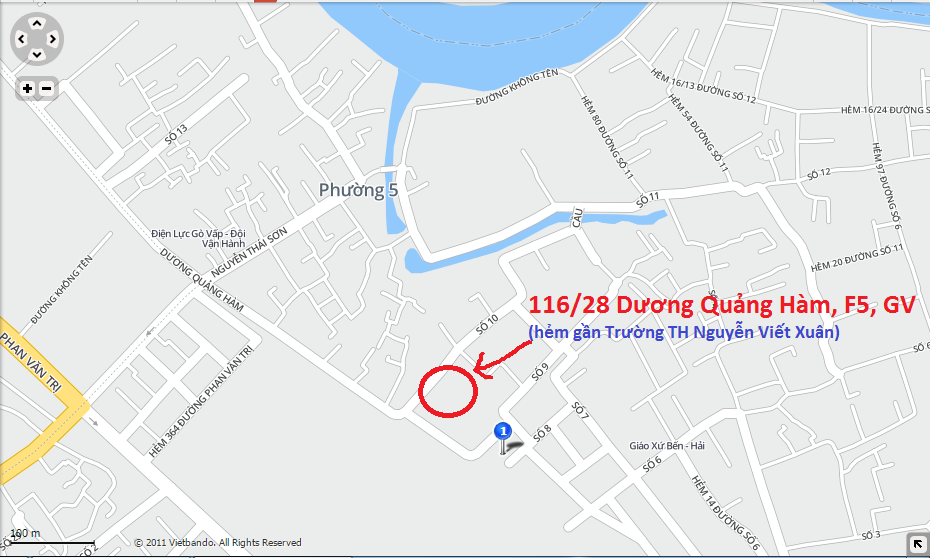
Đường đi bên 116/28 Dương Quảng Hàm (Gò Vấp)
Sản phẩm liên quan
-
Panasonic Let Note CF-F10 Quân Đội
4,500,000 vnđ
-
Panasonic CF-B11 I5-3340M|15 inch | 1920x1080
6,000,000 vnđ
-
Panasonic CF-B10 I5-2520M|15 inch| 1920x1080
Liên hệ
-
Toughbook CF-C2 I5-3427U|8G|SSD 250G
8,000,000 vnđ
-
Panasonic CF-19 U9300|4G|Box 500G| Cổng COM
5,800,000 vnđ
-
Panasonic CF-SX2 Core I5 Pin trên 3H
5,900,000 vnđ
-
Toughbook CF-30 L9300|4G|Box HDD 500G
5,500,000 vnđ
-
Dell Latitude 12 Rugged Tablet
Liên hệ
-
Dell Rugged 5404 I5-4310U Pin 8H
Liên hệ
-
Toughbook CF-53 I5-3320M|8G|SSD 512G|COM
19,000,000 vnđ
-
Toughbook CF-53 I5-2520M|8G|500G|COM
15,000,000 vnđ
-
Dell E6420 XFR I5-2520M|8G|HDD 500G|Cổng COM
10,000,000 vnđ
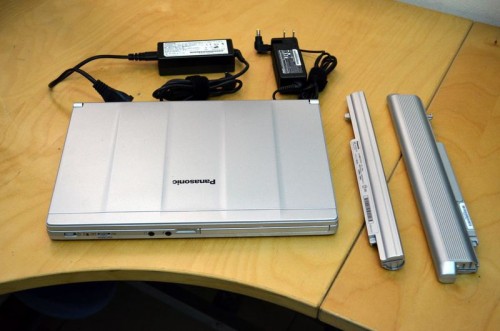



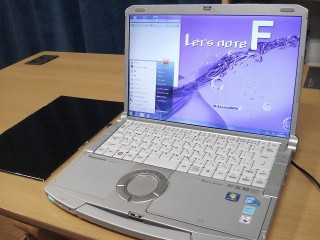
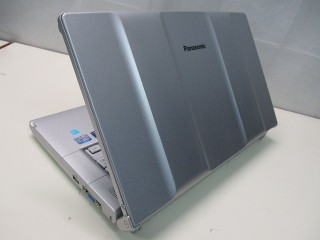
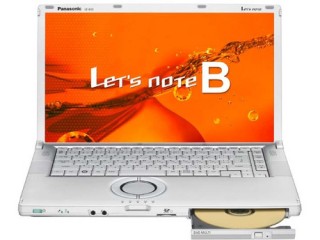


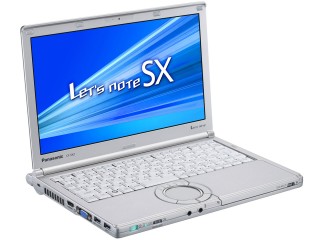
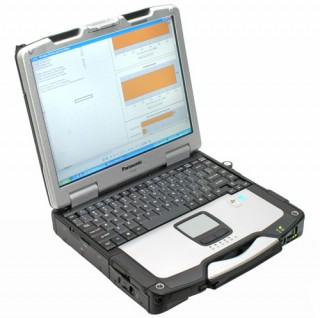

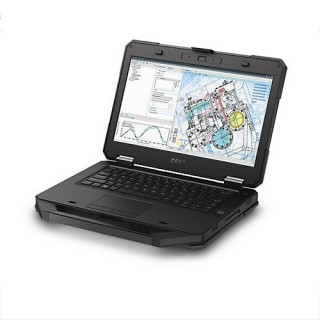



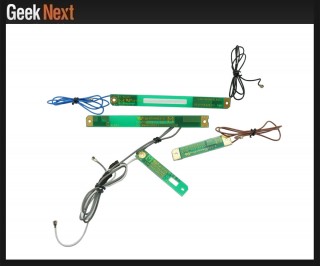

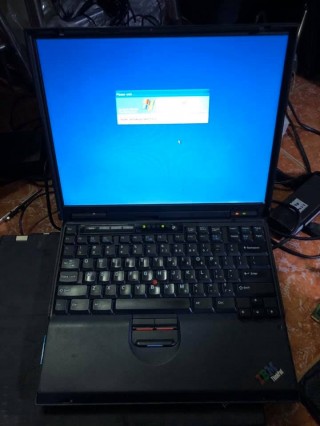













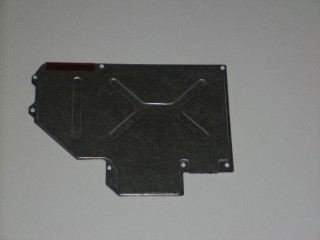

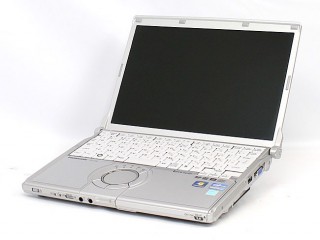

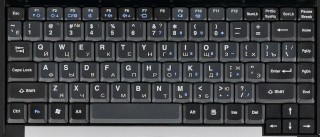
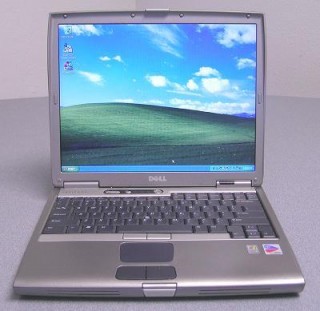
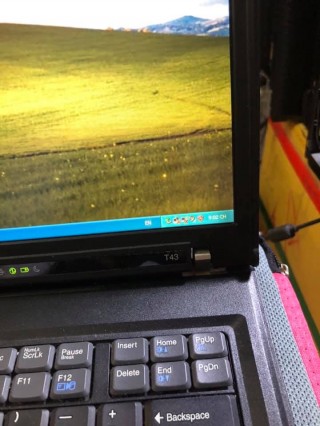


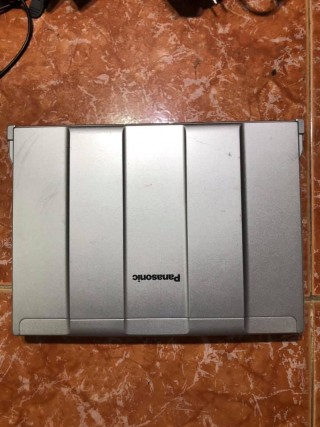
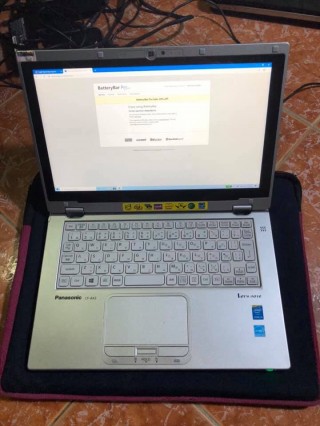

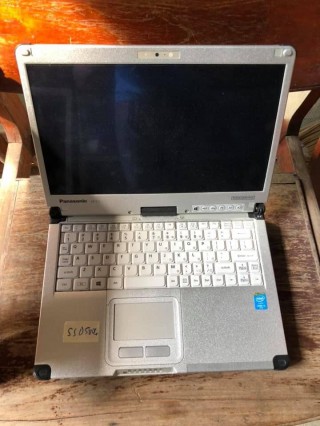

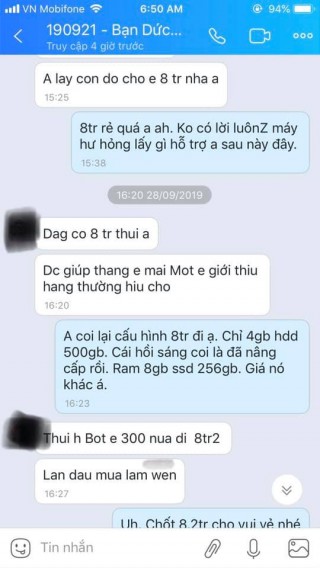

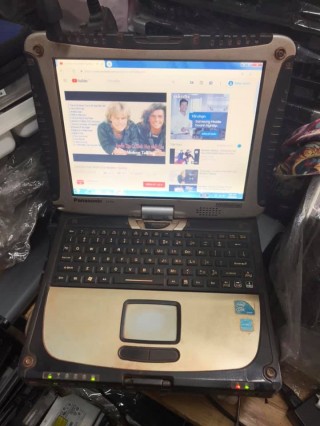
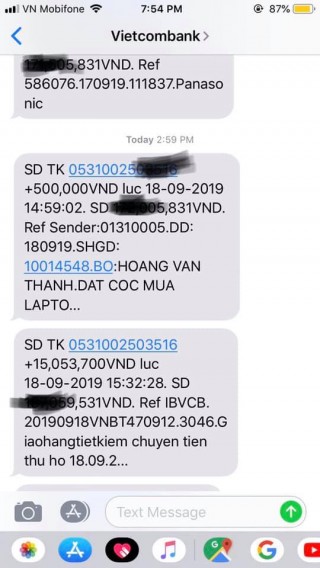
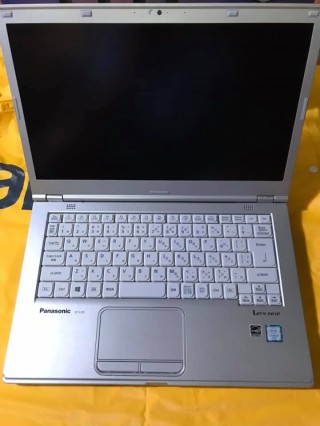
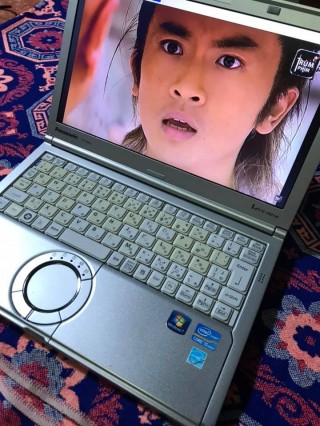
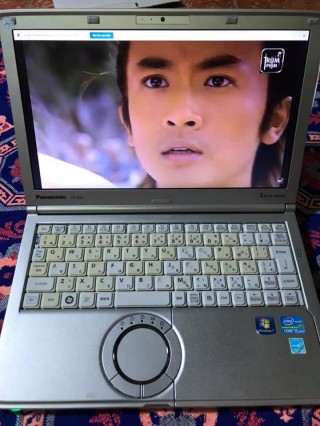
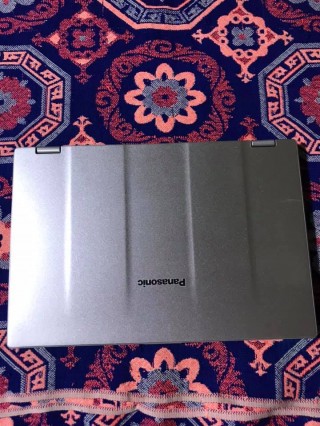
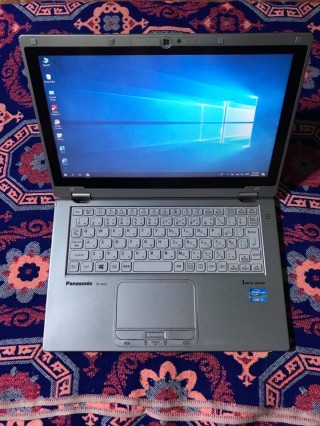
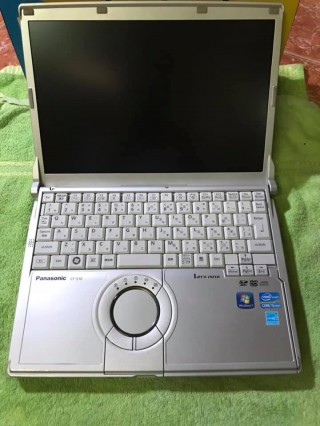
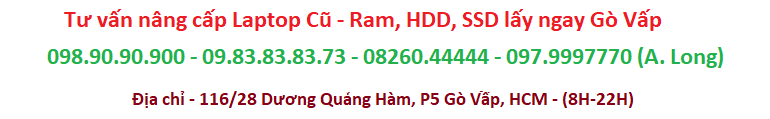
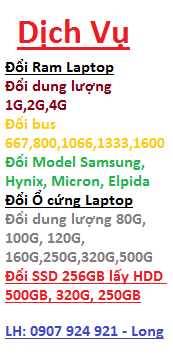
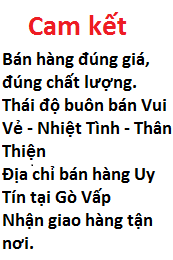
Gửi bình luận của bạn