Panasonic Toughbook CF-52: Chiến binh công nghệ bền bỉ và mạnh mẽ
Panasonic Toughbook CF-52 là một trong những dòng laptop siêu bền được ưa chuộng, nổi tiếng với độ bền cao, khả năng hoạt động ổn định và cấu hình mạnh mẽ. Với cấu hình I5-520M|4G|500G, máy đáp ứng tốt nhu cầu làm việc văn phòng, di động và một số tác vụ chuyên nghiệp.
Toc
Thiết kế và độ bền

- Vỏ máy: Được chế tạo từ vật liệu magie hợp kim siêu bền, chịu va đập, chống nước và bụi bẩn tốt.
- Màn hình: Màn hình 15.4 inch, độ phân giải cao, chống chói, hiển thị hình ảnh sắc nét.
- Bàn phím: Bàn phím được thiết kế chắc chắn, các phím bấm nảy và êm tay, giúp người dùng thao tác nhanh chóng và chính xác.
- Khả năng chịu va đập: CF-52 được thiết kế để chịu được những cú va đập mạnh, rung lắc và rơi từ độ cao nhất định mà không bị hư hỏng.
Cấu hình chi tiết
- CPU: Intel Core i5-520M, hiệu năng ổn định cho các tác vụ văn phòng, đồ họa nhẹ và một số ứng dụng chuyên nghiệp.
- RAM: 4GB, đủ để chạy đa nhiệm các ứng dụng thông thường.
- Ổ cứng: HDD 500GB, cung cấp không gian lưu trữ khá lớn cho dữ liệu.
- Card đồ họa: Intel HD Graphics, đáp ứng tốt nhu cầu xem phim, chỉnh sửa ảnh cơ bản.
Ưu điểm
- Độ bền cao: Chịu được va đập, rơi rớt, chống nước và bụi bẩn tốt.
- Màn hình lớn, chất lượng cao: Hiển thị hình ảnh sắc nét, sống động.
- Hiệu năng ổn định: Đáp ứng tốt nhu cầu sử dụng hàng ngày.
- Cấu hình linh hoạt: Có thể nâng cấp RAM và ổ cứng.
Nhược điểm
- Cấu hình: So với các laptop hiện đại, cấu hình của CF-52 đã có phần lỗi thời.
- Trọng lượng: Máy khá nặng so với các laptop thông thường.
Ứng dụng

- Làm việc ngoài trời: Địa chất, khảo sát, bảo trì…
- Công việc văn phòng: Soạn thảo văn bản, tính toán, trình chiếu…
- Y tế: Chẩn đoán hình ảnh, lưu trữ dữ liệu bệnh nhân.
- Quân sự: Liên lạc, chỉ huy.
Kết luận
Panasonic Toughbook CF-52 là một chiếc laptop siêu bền, đáng tin cậy, phù hợp với những người làm việc trong môi trường khắc nghiệt hoặc cần một chiếc máy tính di động để phục vụ cho công việc chuyên nghiệp. Tuy nhiên, nếu bạn ưu tiên cấu hình mạnh mẽ và thiết kế mỏng nhẹ, bạn có thể cân nhắc các dòng laptop khác hiện đại hơn.
Bạn có muốn biết thêm thông tin chi tiết về Panasonic Toughbook CF-52 không? Ví dụ:
- Cách nâng cấp RAM và ổ cứng
- Các phần mềm đi kèm với máy
- Cách bảo quản và vệ sinh máy
Hãy để lại bình luận của bạn để được hỗ trợ tốt nhất!
Ngoài ra, bạn có thể quan tâm đến các câu hỏi sau:
- Toughbook CF-52 có phù hợp để xem phim HD hay không?
- Tôi có thể cài đặt hệ điều hành Windows 10 lên máy được không?
- Pin của máy có thể sử dụng được trong bao lâu?
Mình sẽ rất vui khi giải đáp mọi thắc mắc của bạn.
Đặc biệt, với phiên bản có kèm box, bạn sẽ được hưởng thêm các lợi ích sau:
- Bảo quản máy tốt hơn: Hộp đựng giúp bảo vệ máy khỏi bụi bẩn, va đập trong quá trình vận chuyển và bảo quản.
- Tăng giá trị khi bán lại: Máy có hộp đựng thường được đánh giá cao hơn và dễ bán lại.
- Đầy đủ phụ kiện: Hộp đựng thường đi kèm với các phụ kiện như sách hướng dẫn, cáp sạc, đĩa cài đặt,…
Nếu bạn đang tìm kiếm một chiếc Toughbook CF-52 chất lượng, việc lựa chọn phiên bản có kèm box sẽ là một quyết định sáng suốt.
Chuyên bán Laptop Quân Đội – Laptop Panasonic CF-52 I5 520M – CF-52 không box Giá 8.5T
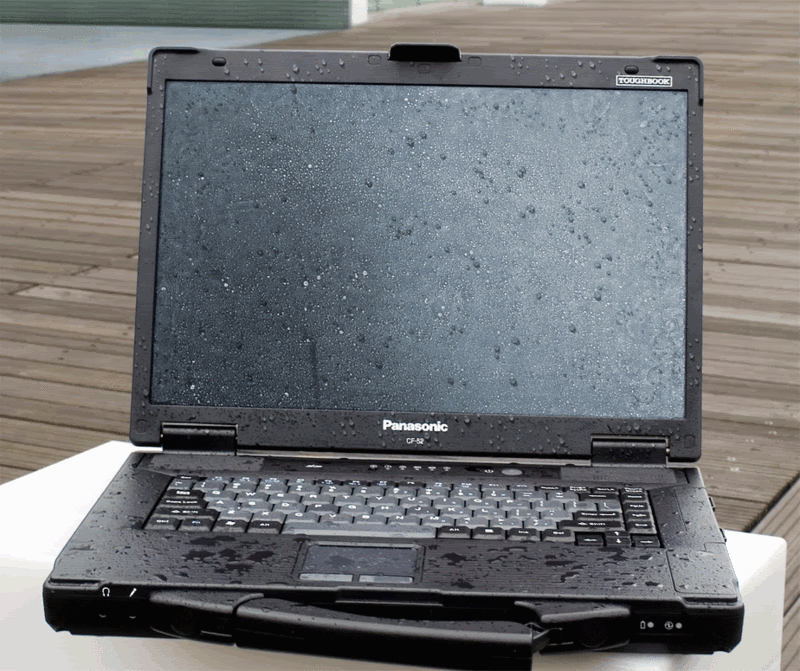
[wpcc-iframe allowfullscreen=”” frameborder=”0″ height=”315″ src=”https://www.youtube.com/embed/-bm-aStRJCk” width=”500″]
[wpcc-iframe allowfullscreen=”” frameborder=”0″ height=”315″ src=”https://www.youtube.com/embed/0RvXvoQtgik” width=”500″]
[wpcc-iframe allowfullscreen=”” frameborder=”0″ height=”315″ src=”https://www.youtube.com/embed/_rve2BLwSyw” width=”500″]
Panasonic Toughbook CF52 Semi Rugged Laptop Computer
Cấu hình 1: Laptop Panasonic CF-52:
CPU Intel Core I5-520M, 4 CPU, 4×2.4Ghz
Ram DDR3 4GB bus 1066 Mhz
Không có Box HDD sử dụng caddy bay qua cổng DVD
HDD 500GB sata 2 – lưu trữ dữ liệu tốt
VGA Onboard – Intel HD Graphic – ko lo chết VGA
Màn hình 15.4 in, độ phân giải thường 1280×800, chống chói mắt
Option: Có cổng COm cho dân kỹ thuật, thích hợp cho dân oto, điều khiển tự động…
Ngoại hình còn đẹp 90% – 95%
Giá Laptop Panasonic CF-52 I5: 8.500.000 VND (không Box HDD)
Bao gồm máy + sạc + chống sốc + chuột quang
[wpcc-iframe allowfullscreen=”” frameborder=”0″ height=”315″ src=”https://www.youtube.com/embed/35uHYTZY6fo” width=”500″]
Panasonic Toughbook CF-52 2.26Ghz 4GB 160GB DVDRW
—————————————
Cấu hình 2: Laptop Panasonic CF-52:
CPU Intel Core I5 520M, 4 CPU, 4×2.4Ghz
Ram DDR3 8GB bus 1333 Mhz
có Box HDD Zin theo máy
HDD 500GB sata 2 – lưu trữ dữ liệu tốt
VGA Onboard – Intel HD Graphic – ko lo chết VGA – đồ họa tốt
Màn hình 15.4 in, độ phân giải thường 1280×800, chống chói mắt
Option: Có cổng Com cho dân kỹ thuật, thích hợp cho dân oto, điều khiển tự động…
Ngoại hình còn đẹp 90% – 95%
Giá Laptop Panasonic CF-52 I5: 10.000.000 VND – BH 3 tháng
Bao gồm máy + sạc + chống sốc + chuột quang
[wpcc-iframe allowfullscreen=”” frameborder=”0″ height=”315″ src=”https://www.youtube.com/embed/SvJoLRuif7g” width=”500″]
CF-52 TOUGHBOOK THAILAND
Thông tin liên hệ:
Hotline – 08260.44444 – 0907.924.921 – A. Long 24/24
Hotline phụ – 097.9997770 – 097.8887772 – 0985.9795.68
Địa chỉ – Hẻm 116/28 Dương Quảng Hàm P5 Gò Vấp HCM
(xem google maps “Ram Laptop Gò Vấp” hoặc đường số 10 cho chuẩn nhé)
Làm việc – 8H-22H hàng ngày.
=========
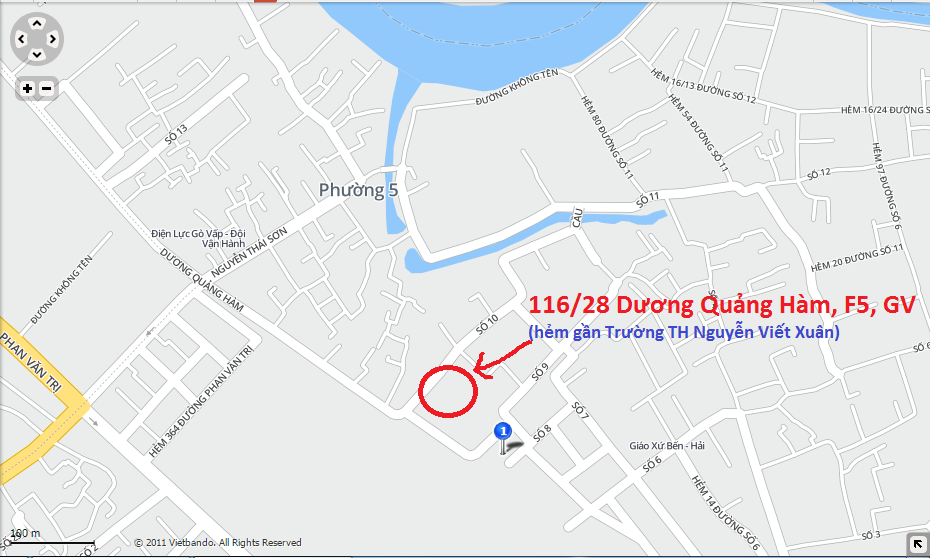
Đường đi bên 116/28 Dương Quảng Hàm (Gò Vấp)
Panasonic Toughbook CF-52
A semi-rugged notebook for the semi-rugged individual.
Panasonic’s Toughbook laptop computers are designed to withstand rougher than normal treatment from their users. The full military specification models are often used by law enforcement agencies, armies, farmers, scientists and basically anyone who works in rough, wet or sandy environments. Panasonic’s Toughbook CF-52 isn’t quite up to the full military specification, but it is nevertheless capable of enduring accidental spills, knocks and drops at home, in the office or while on the road.
It has a hardened magnesium alloy case that’s thick and broad and acts as a buffer between the internal physical connections and the ports along the edges. It means that if the notebook is dropped on its edge and is damaged, the entire motherboard probably won’t need to be replaced. Because it has a carry handle it’s a bulky unit, but it doesn’t weigh an awful lot. In fact, at 3.3kg it’s not overly heavy for a notebook with a 15.4in screen, and the handle makes it easy to carry it around like a briefcase — but there is no compartment for you to store your neck tie.
The 15.4in screen has a native resolution of 1280×800, so it doesn’t have a large desktop area, but engineers and field technicians will appreciate the large physical size of the display. Its viewable angles are narrow, as the screen’s contrast changes noticeably after approximately 150 degrees, and it’s not designed to be viewed in bright outdoor areas. However, it is bright enough to use in a shaded outdoor area. Unlike fully ruggedised models, this one doesn’t have a toughened screen — only a polarisation filter — so it can’t be poked without being damaged.
Deep inside the Toughbook CF-52’s case are a 2.26GHz Intel Core 2 Duo P8400 CPU, 1GB of DDR2 RAM, a 160GB hard drive and integrated Intel graphics. This is a basic configuration for running everyday office software, encoding media files, editing photos and conducting presentations. For presentations, you get a concealed D-Sub port.
In our tests, the Toughbook CF-52 was swifter by a few seconds than we expected; it recorded times of 1min 19sec and 1min 14sec in the Blender 3-D rendering and iTunes MP3 encoding tests, respectively. It will definitely do well when you put it under the gun, and it will also react quickly when multitasking. However, we do wish that it had 2GB of RAM instead of just 1GB.
For contractors out in the field who need to perform on-site diagnostics or programming of electrical devices (such as alarm systems), the notebook ships with a serial port, and like all the other major ports on the unit it’s concealed. This is just one example of how the Toughbook CF-52 can be used in the field, but it’s a machine that is also targeted at sales people who are always on the go and need something that can withstand the rigours of frequent travelling. It’s not the best choice for farmers or for workers who need something to use in a dusty workshop, because the unit has vents and dust will eventually accumulate in these areas after long periods of time.
The port covers aren’t waterproof, and there are open slots and vents around the edges, so the unit can’t be used in and around water. It can be used outdoors and it will survive rain showers, as long as you get out of them quickly enough. Moreover, the Toughbook CF-52 will handle accidental liquid spills; we spilt a quarter of a 600ml bottle of water on the keyboard. We shook the water off over the bottom-right corner of the chassis (the left side has open microphone and headphone ports). The water also dripped out of a hole on the bottom of the chassis. We did this while the notebook was switched on, and it continued working.
The unit is also designed to absorb accidental bumps and vibrations. We dropped it off a desk onto carpet while it was switched on and the lid was halfway open; it tumbled and landed on a corner, but continued to function. We also walked around, carrying it by its handle while the screen was open, and banged the edge of the screen purposefully into various chairs, tables and walls throughout the office. The unit didn’t sustain any damage, but the bumps did shake out more water that was trapped under the keyboard from the previous test.
It’s worth noting that the Toughbook CF-52 won’t take a heavy battering without the risk of being damaged; it’s designed to cope only with accidental bumps and drops (from no higher than 76cm) so it shouldn’t be treated with contempt.
The unit doesn’t lack much when it comes to connectivity. You get the afore-mentioned D-Sub and serial ports, but there are also concealed USB 2.0 ports (four of them), and FireWire, Gigabit Ethernet and 56Kbps modem ports. There is an SD card slot, as well as PC Card and ExpressCard/54 slots, so it’s well equipped for expansion. It also has a docking port facility.
The notebook’s keyboard is very comfortable use, as the keys produce soft yet responsive bounce-back, but the delete key is at the bottom of the board instead of in the top-right corner, which is where we’re used to seeing it. Heat isn’t an issue with the Toughbook CF-52, even after running for an entire day, and it has loud speakers compared to many other notebooks on the market.
During our DVD rundown test the unit lasted 4hr 23min, which is a phenomenal result for a 15.4in model. However, the DVD burner did vibrate noticeably while spinning DVDs, which we found odd for an otherwise sturdy notebook.
The hard drive is installed in an anti-shock case relatively deep inside the notebook’s chassis compared to a regular laptop. It’s a conventional spinning hard drive (5400rpm) and Panasonic says there are no advantages to installing a solid-state device at this stage, as there are no speed or power benefits and because the shock resistance it has employed is robust.
For demanding users who tend to miss their mouth while they sip, or for people who are always using their notebooks on the road, the semi-rugged Toughbook CF-52 is worthy proposition. But don’t buy it thinking that it will withstand everything you throw at it (or survive when you throw it, for that matter).