Laptop Panasonic Toughbook CF-C2
Toc
Ưu điểm:

[wpcc-iframe allowfullscreen=”” frameborder=”0″ height=”315″ src=”https://www.youtube.com/embed/treq4DwFUig” width=”500″]
[wpcc-iframe allowfullscreen=”” frameborder=”0″ height=”315″ src=”https://www.youtube.com/embed/AlrXDabi4gc” width=”500″]
[wpcc-iframe allowfullscreen=”” frameborder=”0″ height=”315″ src=”https://www.youtube.com/embed/eqvbzVhBuuA” width=”500″]
Reviews sản phẩm Pansaonic Toughbook CF-C2
Cấu hình Panasonic Toughbook CF-C2:
CPU Intel Core I5-3427U, tốc độ 1.8Ghz, 4×1.8Ghz, 3MB cache L3
Ram DDR3 8GB PC3 12800s bus 1600 Mhz (max ram được 12GB)
HDD ổ cứng SSD 250G chạy cực bền, cực nhanh và mát.
Màn hình 12 inch có cảm ứng tay + viết rất nhạy – cảm ứng đa điểm
Pin theo máy zin 9 cell chạy trung bình 3-6 giờ (test thực tế chạy)
Giá bán Toughbook CF-C2: 8.000.000 VND – Máy bảo hành 3 tháng
Bao gồm máy + adapter zin Panasonic + chống sốc + chuột quang + miếng lót chuột
[wpcc-iframe allowfullscreen=”” frameborder=”0″ height=”315″ src=”https://www.youtube.com/embed/dpWripzNTe0″ width=”500″]


Thông tin liên hệ:
Hotline – 082.60.44.444 – A. Long 24/24
Mobifone – 0785.19.0000 – 0907.924.921 (Có zalo) –
Viettel – 0985.979.568 – 0972.699.698
Vinaphone – 0828.79.58.68
(Khách cần tư vấn nhá máy Long gọi lại đỡ tốn tiền nha)
Địa chỉ – Hẻm 116/28 Dương Quảng Hàm P5 Gò Vấp HCM
(xem google maps “Ram Laptop Gò Vấp” hoặc đường số 10 cho chuẩn nhé)
Làm việc – 8H-22H hàng ngày.
———-
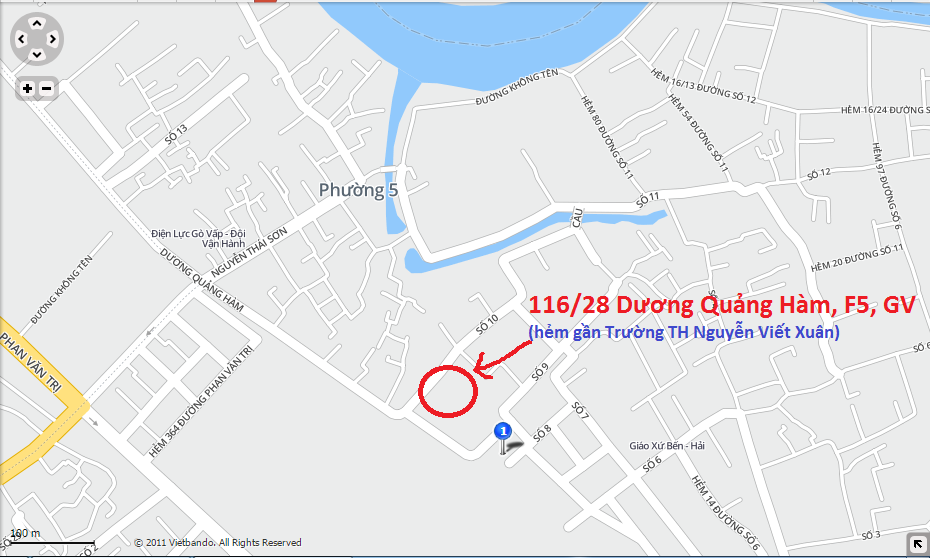
Đường đi bên 116/28 Dương Quảng Hàm (Gò Vấp)
REVIEW: Panasonic Toughbook CF-C2
It takes a lot to stand out in a world of ‘me-too’ notebook and tablet designs, but that’s just what Panasonic has managed with its ruggedised Toughbook family, designed to go where notebooks really shouldn’t go. Aimed at engineers, scientists, architects, builders and others needing a fast and capable notebook that keeps going no matter what, there are several Toughbook models to choose from. However, for our review we were sent the CF-C2 (from £1,600 ex. VAT), which is interesting due to the fact that its convertible, reversible touch-sensitive screen can be used as a conventional notebook and as a tablet.
Made For The Job

As you might expect of a so-called rugged PC, build quality is excellent, with a textured casing for grip, reinforced at the corners to protect the Toughbook should it be dropped. We’re told it can withstand falls of 76cm or more, but didn’t put it to the test – just in case. It may not be able to withstand knocks as well as some other Toughbook models, but is pretty well protected nonetheless.
A large flexible 3-point handle at the back allows the notebook to be securely carried, hung from a belt or slipped onto a hook and unlike most hermetically sealed modern laptops, there are flaps and hatches all over to get at what’s inside and add to the specification.
The battery, for example, can be slid in from the side and even hot-swapped with an internal ‘bridge’ battery to enable the main power source to be replaced without shutting down. During testing the standard 6-cell battery was good for around 10 hours (we ran a video benchmark to test this out) with a high-capacity replacement available that, according to Panasonic, can push this up to 15 hours.
The 500GB SATA hard disk is also removable, mounted in a pop-out carrier alongside the battery with an SSD option for users worried about the vulnerability of conventional disk technology. Another hatch in the bottom of the case also gives access to a memory expansion slot, allowing the 4GB of DDR3 RAM to be doubled if needed.
Bristling With Ports & Options

The Toughbook CF-C2 is built for communication, starting with an HDMI port for an external monitor and two USB 3.0 ports on the left hand side plus a Gigabit Ethernet port and third USB socket (USB 2.0 only) in one of two expansion slots at the back. On the review machine the other was slot also occupied, by an optional 3G mobile broadband card for truly wireless access on the move. This option, however, adds just under £200 (ex. VAT) to the price and doesn’t include a SIM or airtime contract.
You can also add a PC Express slot for further expansion and connectivity and in healthcare and other organisations where security is important, a smart card reader, fingerprint reader or Near Field Communication (NFC) interface for use with contactless cards. A 720p webcam is also built in just above the screen with an optional rear-mounted camera available, ostensibly, for document capture should you need it.
Wi-Fi up to 802.11n comes as standard, as does Bluetooth 4.0 while, for engineers needing to run diagnostics on legacy devices a serial port is yet another option. An SD card slot (SD/SDHC/SDXC) is also to be found at the front but if you want a CD/DVD drive you’ll have to plug in an external reader via USB.
Putting It To Work

You can’t expect state of the art computing in this kind of notebook, but with its dual-core Intel Core i5-3427U processor (1.8GHz, 3MB L3 cache) the Toughbook CF-C2 is more than capable of handling both Microsoft Office and more specialised applications. The keyboard could be bigger but has plenty of travel and is splash-proof, as is the touchpad in front.
The 12.5-inch screen is small too, at least compared to most ordinary notebooks, but it does support resolutions of up to 1366 x 768. It also features IPS technology for extra wide viewing angles, a high contrast ratio and 500 cd/m2 brightness making it readable even in bright sunlight. Gorilla glass protects the screen plus it’s a capacitive 5-finger multi-touch display with a pop-out stylus to enable it to be used even with gloves on. And, of course, it can be swivelled and laid flat on top of the keyboard, turning the Toughbook CF-C2 into a rugged tablet.
Sure it’s bulky compared to an iPad and nowhere near as stylish, but it turns into an incredibly usable tablet nonetheless. Especially when running Windows 8.1, which fits the Toughbook CF-C2 like a glove both in tablet mode and when unfolded back to clamshell use, neatly bridging the divide between the two formats.
Living With A Toughbook

We tried the Toughbook CF-C2 in a variety of locations including a stable yard and building site. It performed well throughout and was really easy to use even on the move. The Intel HD 4000 graphics chipset is far from state of the art, but then you wouldn’t expect run photo editing or 3D modelling applications on this type system. For the market it’s aimed at, however, it makes for a good compromise and certainly gave us no problems during our time with the machine.
We did have a few gripes. At 1.8kg (4lbs) the CF-C2 is a little heavy to tote about, but that’s mainly down to the “ruggedisation” which is hard to achieve without adding bulk. The on-off switch proved a bit fiddly and we really couldn’t understand why there was switch to turn the Wi-Fi off at all. We could easily see this happening accidentally, especially in some of the situations where the Toughbook could to be used. A software switch would suffice.
Who Should Buy It?
The bottom line here is that for the average notebook user the Toughbook CF-C2 is a non-starter, even if looking for a convertible notebook/tablet PC as more affordable and stylish products are available. Where it comes into its own, however, is in businesses that need to equip staff with a mobile computer for use outside, in warehouses, hospitals and other situations where a standard notebook or tablet would be too flimsy, slow or hard to use. The Toughbook CF-C2 is simply built for such environments and with its touchscreen combined with Windows 8.1, is a remarkably workable and workmanlike solution. [4/5]