Laptop Panasonic Toughbook CF-30 L2400 Quân Đội
Một vài dòng giới thiệu về shop
Shop chuyên Mua bán – Trao đổi – Nâng cấp – Thay thế linh kiện Laptop cũ
Ram Laptop Cũ – HDD Laptop Cũ – SSD Laptop Cũ – CPU Laptop I5, I7 – Card Wireless Laptop
Bán Laptop cũ Core 2 Duo, Core I3, I5, I7 giá từ 3 triệu trở lên.
Laptop siêu bền – hàng độc – tiêu chuẩn quân sự Mỹ – Panasonic Toughbook, Getac, General Dynamics – có cổng COM cho dân kỹ thuật
==========
Mục tiêu kinh doanh của nangcaplaptopcu
CHỈ BÁN HÀNG CHẤT LƯỢNG – ĐÚNG GIÁ TRỊ SẢN PHẨM
KHÔNG BÁN HÀNG KÉM CHẤT LƯỢNG VÌ LỢI NHUẬN CAO
MANG ĐẾN SẢN PHẨM TỐT – DỊCH VỤ HẬU MÃI TỐT
Cấu hình 1 Laptop Panasonic CF-30 L2400
CPU Intel Duo Core T2400, 2 CPU, 2×2.0Ghz
Ram 2GB DDR2 bus 800 Mhz
Ổ cứng HDD 80G
Màn hình 13 inch
Pin theo máy sử dụng >1H (tùy ứng dụng)
Đang chạy hệ điều hành windows XP
Đặc điểm: chạy bền bỉ – ổn định – có cổng COM – có cổng RS232 – có cổng Serial Port zin theo máy
Giá bán Panasonic Cf-30 L2400: 3.000.000 VND
bảo hành 3 tháng
Cấu hình Laptop Panasonic CF-30 L2400
CPU Intel Duo Core T2400, 2 CPU, 2×2.0Ghz
Ram 4GB DDR2 bus 800 Mhz
Ổ cứng HDD 500G
Màn hình 13 inch
Pin theo máy sử dụng từ 1H (tùy ứng dụng)
Đang chạy hệ điều hành Windows XP
Đặc điểm: chạy bền bỉ – ổn định – có cổng COM – có cổng RS232 – có cổng Serial Port zin theo máy
Giá bán Panasonic Cf-30 L2400: 3.700.000 VND
bảo hành 3 tháng
Introduction
Panasonic has been making fully rugged U.S. military standard 810F notebooks for a number of years, catering to those that need to take their computer into some of the most extreme environments in the world. Recently, Panasonic introduced the fully rugged Toughbook CF-30. It features a 13.3″ XGA anti-glare and anti-reflective coating screen rated at 500 Nit (candelas per square meter, which measures brightness) and an industry first and only 1000 Nit touchscreen version, both sporting a 1.66GHz L2400 Low Voltage Core Duo processor, 512MB RAM, and 80GB HDD. The entire chassis with exception to the keyboard, and screen is made from magnesium alloy and comes with fully sealed keyboard, ports and hard drive making it ready for any conditions it faces regardless if its indoors, outdoors, snow, rain, dust… you get the idea. However, the downside to all this added protection is its bulkiness and hefty weight of 8 pounds.
(view large image)
Panasonic manufactures all of its Toughbooks (except the CF-51/52) in Kobe, Japan. Unlike most notebook manufacturers that buy base hardware from Taiwanese companies such as Quanta, in order to maintain 100% quality control, every Toughbook is built from scratch at the Kobe plant (except the LCD panel). Matter of fact, Panasonic is so anal about the quality assurances over its notebooks that between the R&D and QA departments, over 1000 Toughbooks are damaged every year in its rigorous testings to produce the toughest notebooks in the world.
The unit under review today is the non-touchscreen. (If you have no use for the touchscreen, I highly suggest saving yourself $600 to $700 and get the non-touchscreen). I also took the liberty of removing its paltry 512MB of RAM and added 3GB of RAM as well as added a modular DVD RW drive. Lastly, even though the hard drive is 5400rpm, I opted to replace it with the 100GB Travelstar 7200rpm version as it is considered one of the fastest conventional notebook hard drives out there. The following are the specs of the CF-30 being reviewed:
- Screen: 13.3 XGA (1024 x 768) Daylight Readable Transmissive TFT Display, 500 Nit
- Processor: 1.66GHz Intel Core Duo Low Voltage L2400 (2MB L2 Cache, 667MHz FSB)
- Hard Drive: 100GB SATA 150 Hard Drive (Hitachi Travelstar 7K200 7200RPM)
- Memory: 3GB (PC5300 667MHz DDR2 SDRAM) 4GB max
- Optical Drive: DVD+-R Dual Layer/DVD+-RW Drive
- External Ports and Slots: 3 x USB 2.0, Firewire 400, 54/34 ExpressCard slot, PCMCIA slot, SmartCard Reader, SD Card Reader, VGA, Serial, headphone/line-out, microphone-in, Modem, Gigabit Ethernet.
- Wireless: Wi-Fi (Intel 3945ABG 802.11a/b/g), Bluetooth 2.0 w/ EDR
- Graphics: Intel GMA 950
- OS: Windows XP Professional with SP2
- 91 Watt-Hour Li-Ion (10.65V, 8.55Ah)
- Dimensions: (WxDxH): 11.9? x 11.3? x 2.8?
- Weight: 8.2 Pounds
Build and Design
My initial impression of the notebook when taken out of the box was awe. It almost felt like taking out a slab of granite rock shaped like a notebook due to its weight, size and feel. It is very well packed, so even if the box is thrown around in the back of the FedEx truck, the notebook will most likely not be damaged. It is a Toughbook after all!
I always like to admire the build quality of a product when initially received and I took my time looking at the notebook from all angles. The build quality is really breathtaking and second to none. It is the most industrial looking notebook I have ever come across with its silver lid, an X like mark in the middle, black screws all around, black trim and of course, the signature solid metal handle. The silver finish (except the palm rest) has a rough texture feel, similar to the surface of a cinderblock.
(view large image)
It?s worth noting that all ports, connectors are covered by waterproof and dustproof doors with a locking mechanism so they won’t open accidentally. The smaller ports are covered by rubber sealed covers. Just one main reason why the Toughbooks are used by the US military in Iraq, there is sand everywhere!
(view large image)
I consider the hard disk to be the most vulnerable and yet the most important part of the computer. It really won’t matter if your notebook can survive a 10 story drop, if your hard drive fails, and you lose all your critical data, nothing else will matter. That is why; the hard drive in the CF-30 is actually suspended in the middle of a custom made cage by soft gel padding which protects the hard drive by absorbing all the shocks, drops and vibrations. In addition, there is a heating rod within the cage that will activate and warm the hard drive before it starts spinning if it senses the ambient temperature to be too cold.
(view large image)
Screen
If the purpose of your notebook is to view tons of movies, pictures, detailed graphics, you need to look elsewhere. This 13.3? screen only sports a resolution of 1024 x 768 which by today?s standards is very low. Even my previous Sony TZ with an 11.1? had 1366 x 768 resolution. Turns out Panasonic decided to use the lower resolution due to the nature of where this notebook will be used. If this notebook is mounted inside a police cruiser, you wouldn?t want to squint your eyes looking at information while chasing down a suspect. For the touchscreen version, the icons and buttons have to be large enough for a person to use his/her fingers. It just has to display information clearly and large enough especially 3 to 4 feet away. This is one of the few notebooks remaining that still sports a standard size ratio screen instead of the common widescreen. The reason once again is that its targeted towards businesses and not the multimedia crowd. However, I have received word from Panasonic that it may soon incorporate all of its Toughbook lines with wide screens. Being that its becoming too expensive to purchase standard aspect ratio screens from the manufacturers since they are all moving towards widescreen production.
The below screen is only set at 40% brightness.
(view large image)
The brightness of the screen at max is unlike anything I have ever seen before. Let?s just say that I need to have the screen at half brightness and sometimes, it still feels it?s a bit too bright especially in a dark environment. Of course, when taken outside, it?s a whole different story. Even at less than full brightness in direct sunlight, everything on the screen is legible and you see no glare at all. Unlike other LCD screens I have seen, there is actually another clear screen on top of the LCD screen, like a double pane glass window. Its because of this outer protective ?shell?, the LCD is able to resist elements such as water and dust. However, while the protection is great, if you?re not looking at it from an optimal angle, text can look a bit fuzzy due to the double pane screens.
(view large image)
Keyboard, Touchpad
I wasn?t really expecting anything extraordinary, however, I was pleasantly surprised at the good feedback it gave. Panasonic wasted no space it in its quest to make sure the user receives the full keyboard treatment.
(view large image)
As you can see, there is no wasted space on either side. The Page Up, Page Down are all dedicated keys and does not require the Fn button. Speaking of which, Panasonic put the Ctrl in the familiar place to the left of the Fn key as opposed the other way around like so many other laptop manufacturers have done. Coming from the ThinkPad, I am very picky about my keyboards, which is why I was quite amazed at the similar feeling the Toughbook keyboard gave me. It feels extremely solid with zero flex. So solid in fact that there is no flex ANYWHERE on the notebook. After removing the keyboard, I found the reason why there is no flex is because below, the motherboard is completely covered and sealed and the keyboard sits on top of a thick panel.
The Touchpad on the other hand is a different story. It is semi rough to prevent being slipped off while using it, but it is very small with little room to maneuver. But the one positive thing about it is that its recessed enough that your finger won?t wander off thinking you?re still on the touchpad. The Touchpad buttons have a good feel to them, making solid clicks when pressed. They are also made of hard rubber instead of plastic for better tactile feel if you were using gloves.
Input and Output Ports
Front: The solid metal handle, speaker grill, the ruggedized ON switch as well as the Wi-Fi switch. Again, making it easier if you wanted to turn it on while wearing gloves. If you have the touchscreen version, there is a plastic stylus inside the handle.
(view large image)
Left: There are two door flaps. The first contains the multi pocket which contains the Expresscard 54/34 slot, PCMCIA slot as well as the modular DVD drive.
(view large image)
If you need more battery life, you can swap out the DVD with a bay battery for those extra hours away from the outlet. The second door contains the battery. All you have to do is unlatch the door, pull the tap up and flip it open. Panasonic made it difficult to open the battery door to prevent accidental openings.
(view large image)
(view large image)
Rear: 2 x USBs, Docking port, VGA port, Audio Headphone, Mic, Serial port.
(view large image)
If you have the docking station, you can just slide the small cover door and dock without having to flip down the entire cover.
(view large image)
Right: Hard drive, SD Card, Mini Firewire, Modem, Gigabit Ethernet port, 1 x USB, Power port.
(view large image)
Clear markings on the door cover showing what is behind each one.
(view large image)
(view large image)
(view large image)
Heat and Noise
Unlike most notebooks, the CF-30 is passively cooled which means there are no fans anywhere to be found thus removing another point of failure from the picture. Because the Toughbook needs to be able to withstand from the elements such as water and dust, there can be no vents to make it water and dust proof. No vents mean no fans, hence the reason it has not moved to the Santa Rosa platform and utilizing the LV Core Duo processor instead to reduce as much heat as possible.
Even the motherboard is designed for maximum flexibility, with all of the I/O connectors located off the main board, so if there is a breakdown in a connector, only the daughter board has to be replaced rather than the main board. Another reason for the low voltage processor is that this notebook isn’t intended to spend most of its time tethered to an AC outlet, rather to be used in the field, out in the wilderness, so it needs to maximize the battery life.
Strange not to see vents even by the RAM cover.
(view large image)
This notebook does not produce ANY sound at all! It is completely silent. I would have to press my ear firmly against the right palmrest area to hear the tiny buzzing of the hard drive. I have not heard any hard drive sound regardless of what I?m doing whether its running tasks or booting up. Even with zero fans, zero vents, the CF-30 barely gets warm on the palmrest and just slightly warm at the bottom. Everything is cool to the touch. If you have the strength and endurance to have an 8Lb notebook on your laptop for an entire day, you would not be bothered by the heat at all, that?s how cool the CF-30 stays. Custom built heatpipe assemblies transmit the heat away from the internal components.
(view large image)
(view large image)
Battery
The battery life on this machine is the best I have ever come across. With Wi-Fi on, Bluetooth off, screen at 40%, I get approximately 7 to 8 hours browsing the internet with a few tabs open, and using MS Word or Excel. All thanks to the low voltage processor, integrated video and the lack of fans to drain the battery. When I take the Toughbook out with me, I leave the AC adapter at home even if its over the weekend. It?s a very liberating feeling to know it can last me a very long time.
Security
Since this was not a built to order Toughbook, it did not come with an integrated fingerprint reader. However, it does have the TPM module embedded in the motherboard for added security. I allocated 10GB to a TPM drive that needs a log-on password to access the hidden drive.
Sound
I was a bit disappointed to learn that it only has one speaker, but since it wasn?t made for multimedia, it wasn?t a deal breaker for me. However, when I did use it to watch a movie, the sound blew me away in terms of volume and bass. Compared to an Asus W2, ThinkPad T60p, Sony TZ, the CF-30 wiped the floor with them with only a mono speaker. It was very loud, clear and with sufficient bass that made watching TV and movies very enjoyable.
Performance and Benchmarks
Keep in mind this machine isn?t designed with raw power in mind. Despite having the Core Duo processor instead of the next generation Core 2 Duo, it has more than enough muscle to work on everyday business applications such as MS Office, Outlook and various non graphics intense programs. For those that still want to have a few older games during down time, the Intel onboard graphics will do just fine.
Super Pi comparison results:
Super Pi forces the processor to calculate Pi to 2 million digits of accuracy, below are some comparison results so you can see how the CF-30’s LV2400 processor competes.
| Notebook | Time |
| Panasonic Toughbook CF-30 (1.66GHz Intel Core Duo LV2400) | 1m 29s |
| Toshiba Qosmio G45 (2.0GHz Intel Core 2 Duo T7300) | 1m 01s |
| Dell Inspiron 1720 (2.2GHz Intel Core 2 Duo T7500) | 0m 54s |
| Dell Inspiron 1420 (2.2GHz Intel Core 2 Duo T7500) | 0m 54s |
| Sony VAIO FZ (2.0GHz Intel Core 2 Duo T7300) | 0m 59s |
| Dell XPS M1330 (2.0GHz Intel Core 2 Duo T7300) | 0m 58s |
| Lenovo ThinkPad X61 (2.0GHz Intel Core 2 Duo T7300) | 1m 01s |
| Lenovo 3000 V200 (2.0GHz Intel Core 2 Duo T7300) | 0m 59s |
| HP dv2500t (1.80GHz Intel 7100) | 1m 09s |
| Lenovo ThinkPad T61 (2.00GHz Core 2 Duo Intel T7300) | 0m 59s |
| Lenovo ThinkPad T60 (2.00GHz Core 2 Duo T7200) | 1m 03s |
| Toshiba Satellite P205-S6287 (1.73 GHz Core 2 Duo Intel T5300) | 1m 24s |
| Toshiba Satellite A205 (1.66GHz Core 2 Duo) | 1m 34s |
| HP Compaq 6515b (1.6GHz AMD Turion 64 X2 TL-52) | 2m 05s |
| Dell Inspiron e1705 (2.0GHz Core 2 Duo) | 1m 02s |
wPrime:
wPrime is a program that forces the processor to do recursive mathematical calculations, the benefit of this program is that it is multi-threaded and can use both processor cores at once, thus giving more precise benchmarking measurements than Super Pi.
| Notebook / CPU | wPrime 32M |
| Panasonic Toughbook CF-30 (1.66GHz Intel Core Duo LV2400) | 54.359s |
| Sony VAIO TZ (Core 2 Duo U7600 @ 1.20GHz) | 76.240s |
| Zepto 6024W (Core 2 Duo T7300 @ 2GHz) | 42.385s |
| Lenovo T61 (Core 2 Duo T7500 @ 2.2GHz) | 37.705s |
| Alienware M5750 (Core 2 Duo T7600 @ 2.33GHz) | 38.327s |
| Hewlett Packard DV6000z (Turion X2 TL-60 @ 2.0GHz) | 38.720s |
| Samsung Q70 (Core 2 Duo T7300 @ 2.0GHz) | 42.218s |
| Acer Travelmate 8204WLMi (Core Duo T2500 @ 2.0GHz) | 42.947s |
| Samsung X60plus (Core 2 Duo T7200 @ 2.0GHz) | 44.922s |
| Zepto Znote 6224W (Core 2 Duo T7300 @ 2.0GHz) | 45.788s |
| Samsung Q35 (Core 2 Duo T5600 @ 1.83GHz) | 46.274s |
| Samsung R20 (Core Duo T2250 @ 1.73GHz) | 47.563s |
PCMark05 comparison results:
PCMark05 tests overall system performance.
| Notebook | PCMark05 |
| Panasonic Toughbook CF-30 (1.66 GHz Intel Core Duo LV2400, GMA 950) | 3,215 |
| Fujitsu E8410 (2.2GHz Intel Core 2 Duo T7500, NVIDIA 8400M) | 4,618 |
| Sony VAIO FZ (2.0GHz Intel Core 2 Duo T7300, Intel X3100) | 3,377 |
| Dell XPS M1330 (2.0GHz Intel Core 2 Duo T7300, NVIDIA GeForce Go 8400M GS) | 4,591 |
| Lenovo ThinkPad X61 (2.0GHz Intel Core 2 Duo T7300, Intel X3100) | 4,153 |
| Lenovo 3000 V200 (2.0GHz Intel Core 2 Duo T7300, Intel X3100) | 3,987 |
| Lenovo T60 Widescreen (2.0GHz Intel T7200, ATI X1400 128MB) | 4,189 |
| HP dv6000t (2.16GHz Intel T7400, NVIDA GeForce Go 7400) | 4,234 |
| Fujitsu N6410 (1.66GHz Core Duo, ATI X1400) | 3,487 |
| Sony Vaio SZ-110B in Speed Mode (Using Nvidia GeForce Go 7400) | 3,637 |
HD Tune
HD Tune measures the hard drive performance:
I am extremely impressed with this hard drive.
Operating System & Bundled Software
Again, unlike most computer companies that have a hidden partition on the hard drive for restoring your notebook to the factory default state, Panasonic has included a physical recovery disc, thus eliminating the need to create any partitions without charging an extra fee for it. I applaud Panasonic for not install ANY bloatware on the notebook. There are no useless programs, promotions, anti-virus to be found anywhere. It is such a liberating feeling to have just the barebones installed. Using XP Pro, it only took 30 seconds to the user password screen, and another 10 seconds until a program can be executed. Now that is FAST sans SSD!
Final Conclusions
I am more than satisfied with the Toughbook and it is everything Panasonic advertised it to be.
Pros
- Can be used in almost any environment
- Built-in handle for portability
- Extremely long battery life
- High quality
- Rigid screen lid.
- Can be used as a weapon
Cons
- Not for the faint of wallet
- No bleeding edge hardware
- Heavy and bulky
- Expensive upgrades
- Not made for gaming.
Giá bán Panasonic Toughbook CF-30 L2400: 3.900.000 VND – Bảo hành 3 tháng
Thông tin liên hệ:
Hotline – 08260.44444 – 0907.924.921 – A. Long 24/24
Hotline phụ – 097.9997770 – 097.8887772 – 0985.9795.68
Địa chỉ – Hẻm 116/28 Dương Quảng Hàm P5 Gò Vấp HCM
(xem google maps “Ram Laptop Gò Vấp” hoặc đường số 10 cho chuẩn nhé)
Làm việc – 8H-22H hàng ngày.
=========
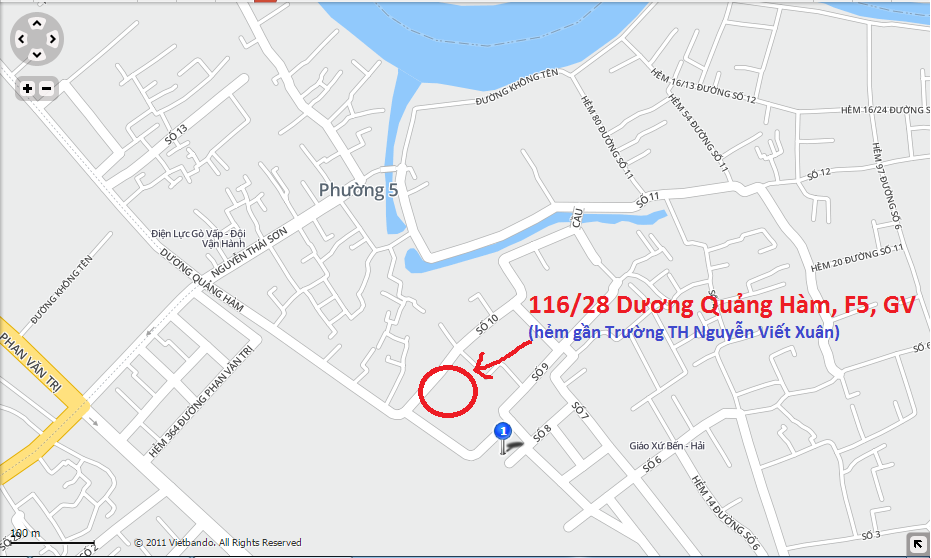
Đường đi bên 116/28 Dương Quảng Hàm (Gò Vấp)