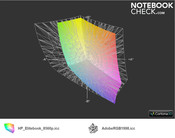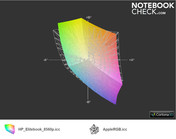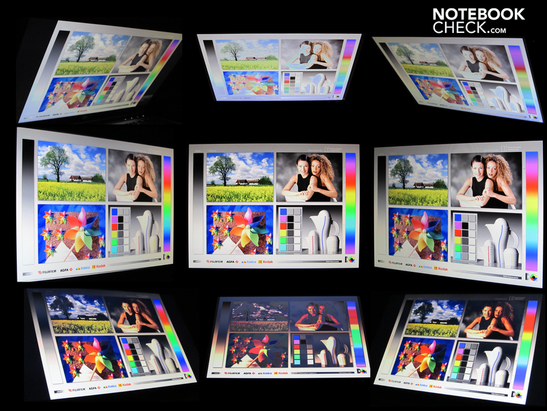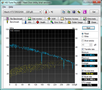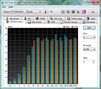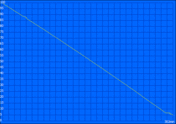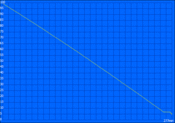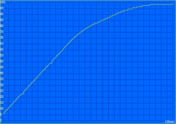Laptop HP Elitebook 8560P I5-2520M cổng COM
Toc
Một vài dòng giới thiệu về shop
Shop chuyên Mua bán – Trao đổi – Nâng cấp – Thay thế linh kiện Laptop cũ
Ram Laptop Cũ – HDD Laptop Cũ – SSD Laptop Cũ – CPU Laptop I5, I7 – Card Wireless Laptop
Bán Laptop cũ Core 2 Duo, Core I3, I5, I7 giá từ 3 triệu trở lên.
Laptop siêu bền – hàng độc – tiêu chuẩn quân sự Mỹ – Panasonic Toughbook, Getac, General Dynamics – có cổng COM cho dân kỹ thuật
==========
Mục tiêu kinh doanh của nangcaplaptopcu
CHỈ BÁN HÀNG CHẤT LƯỢNG – ĐÚNG GIÁ TRỊ SẢN PHẨM
KHÔNG BÁN HÀNG KÉM CHẤT LƯỢNG VÌ LỢI NHUẬN CAO
MANG ĐẾN SẢN PHẨM TỐT – DỊCH VỤ HẬU MÃI TỐT
================
Thông tin liên hệ:
Hotline – 0907 924 921 – a Long – zalo/viber
Địa chỉ – 116/28 Dương Quảng Hàm P5 Gò Vấp HCM
Làm việc 8H-22H hàng ngày
(T7, CN, đặc biệt buổi trưa vẫn làm việc không nghỉ trưa)
Buôn bán Uy Tín – Vui Vẻ – Nhiệt Tình
Luôn làm hài lòng với khách hàng khó tính nhất
——————————
[wpcc-iframe allowfullscreen=”” frameborder=”0″ height=”315″ src=”https://www.youtube.com/embed/9OE-CJ5EWOo” width=”560″]
[wpcc-iframe allowfullscreen=”” frameborder=”0″ height=”315″ src=”https://www.youtube.com/embed/3z_xelrD38w” width=”560″]
[wpcc-iframe allowfullscreen=”” frameborder=”0″ height=”315″ src=”https://www.youtube.com/embed/XbASuyeUB-g” width=”560″]
Laptop HP 8560P cổng COM reviews

A Long bán laptop có cổng COM tại Gò Vấp, bán HP Elitebook 8560P 15 inch có cổng Serial Port cho dân kỹ thuật
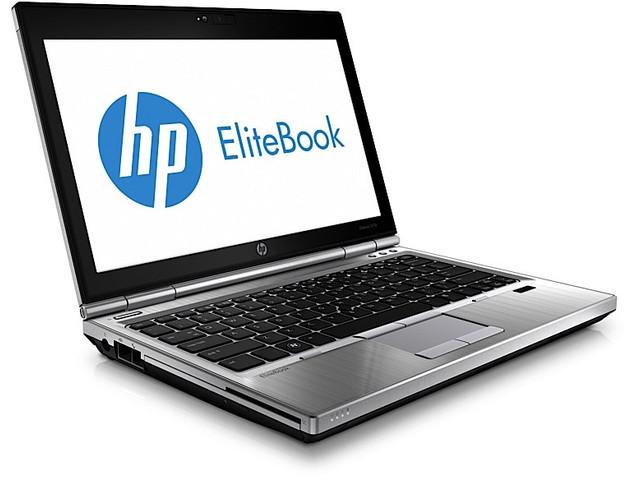
HP 8560P có cổng COM – cấu hình có thể nâng cấp được Core I7 thế hệ 2 (ví dụ I7-2620M, I7-2640M, I7-2630QM, I7-2720QM, I7-2760QM) rất mạnh
HP 8560P nâng Max ram được 16GB (2x8GB bus 1600 Mhz)
Về HDD có thể chạy song song 2 ổ cứng 1 SSD + 1 HDD (lưu trữ dữ liệu)


Model Laptop HP Elitebook 8560P giá rẻ
CPU I5-2520M, Ram 4G, HDD 500G
Màn hình 15.6 inch, độ phân giải 1366×768
VGA rời 1GB Ati Radeon HD6470m gốc 1GB
Pin 6 cell sử dụng 2H-3H
Đặc biệt, có thiết kế cổng COM, cổng RS232, cổng Serial Port cho dân kỹ thuật sử dụng
Giá bán HP 8560P I5: 5.000.000 VND
Bảo hành 3 tháng
Liên hệ mua hàng và tư vấn:
Hotline: 0907 924 921 – 0972 699 698 – A. Long 30t+
Add 2: 116/28 Dương Quảng Hàm, F5, Gò Vấp, HCM
(gần chợ Gò Vấp Tphcm)
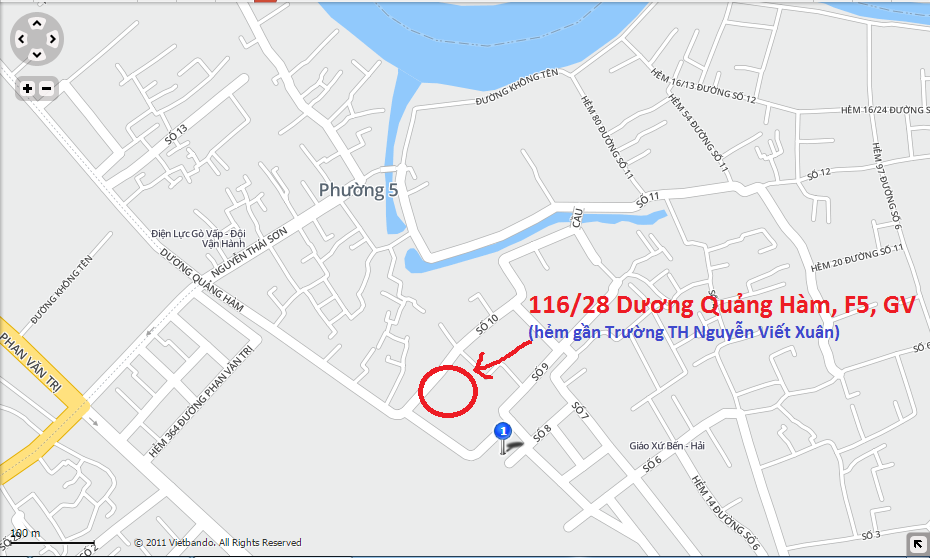
Đường đi bên 116/28 Dương Quảng Hàm (Gò Vấp)
Case
Connectivity
Communication
The Elitebook 8560p has several options for connecting to your local network or the internet. One is the Gigabit LAN port, which is included as standard. But for this you always need the appropriate network cable and it limits the user’s freedom of movement. Another option is wireless LAN, conforming to the IEEE 802.11 b/g/n standard. You can also connect via Bluetooth. An antiquated 56k modem has also been included.
Security
Security is always an important issue for business notebooks in particular. Obviously you don’t want other people to be able to view or copy the information on your notebook. For this reason the notebook is equipped with a fingerprint scanner, which only grants access to the system when the correct fingerprint passes over the sensor. Further security features include hard drive encryption, password protection for BIOS and a Kensington security lock mechanism.
Accessories
HP has kept to the bare minimum here. Other than a few leaflets and various CDs, the notebook arrives only with its mains adaptor.
Warranty
HP provides a limited three-year warranty for the notebook and the battery. There is also the option of HP’s on-site repair service and an extension of the warranty to 5 years.
Display
|
|||||||||||||||||||||||||
Distribution of brightness
Maximum: 214 cd/m² Average: 199.6 cd/m²
Brightness Distribution: 87 %
Center on Battery: 157 cd/m²
Contrast: 594:1 (Black: 0.36 cd/m²)
Performance
| PCMark Vantage Result |
|
7935 points |
| PCMark 7 Score |
|
2011 points |
If you compare the HP notebook’s benchmark results with the scores from our database, you will see that its scores are higher in almost every area. And in the direct comparison against other manufacturers’ business notebooks, the Elitebook has nothing to be ashamed of.
The PCMark Vantage benchmark tests a number of components at once, evaluating the complete package of the CPU, GPU, RAM and hard drive. In this test the HP notebook scored 7935 points. In the latest benchmarking tool PCMark 7, it scored 1866 points. We currently do not have any scores for this benchmark and this processor/ GPU to use as a comparison.
In the synthetic gaming benchmarks, from 3DMark 2001SE to 3DMark11, it is the AMD Radeon HD 6470M’s turn to show what it is capable of. In these tests the HD 6470M ranks on the same level as a GeForce GT 130 or 9600M GT.
| 3DMark 2001SE Standard |
|
28522 points |
| 3DMark 03 Standard |
|
12080 points |
| 3DMark 05 Standard |
|
8414 points |
| 3DMark 06 Standard |
|
4988 points |
| 3DMark 11 Performance |
|
595 points |
Gaming Verdict
If you want to use this classy HP notebook for gaming, you will have to accept some sacrifices when it comes to graphics and detail settings. All that glitters is not gold. The dedicated AMD graphics, as already mentioned, is a basic mid-range card. This means that you can play even the latest games out there, as long as you scale back your demands on the graphics card by choosing a lower resolution and also lowering the details level. Otherwise you will find it very frustrating to play these games.
The games we are referring to, such as GTA VI, Risen or Crysis 2, all show that they are only playable at a low resolution. At times the frame rates fell below 40 fps. The higher the resolution, the worse the stuttering, and this had a big effect on our gaming enjoyment.
| low | med. | high | ultra | ||
| GTA IV – Grand Theft Auto (2008) | 51 | 26 | 17 | fps | |
| Risen (2009) | 54 | 21 | 14 | 9 | fps |
| StarCraft 2 (2010) | 153 | 31 | 21 | 15 | fps |
| Mafia 2 (2010) | 37 | 27 | 19 | 11 | fps |
| Fifa 11 (2010) | 202 | 112 | 56 | 35 | fps |
| Call of Duty: Black Ops (2010) | 70 | 42 | 29 | 16 | fps |
| Crysis 2 (2011) | 39 | 27 | 20 | 6 | fps |
Emissions
Noise Level
| Idle |
|
32.1 / 33.3 / 33.3 dB(A)
|
|||
| HDD |
|
33.6 dB(A) | |||
| DVD |
|
35.6 / dB(A) | |||
| Load |
|
36 / 41.5 dB(A) | |||

|
|||||
|
30 dB
silent 40 dB(A)
audible 50 dB(A)
loud |
|||||
|
min:
|
|||||
It is important for the cooling system of this Elitebook that the fan is able to suck in enough air from underneath. If you put the laptop on a duvet then it can quickly get overheated. A flat surface is recommended.
Battery life
| Off / Standby | |
| Idle | |
| Load | |
| Key: min: |
|
The energy consumption log shows that the 90 W mains adaptor still draws power from the mains even when the HP notebook is switched off. In fact, somewhat more than it draws when on standby.
Under stress, our review model was consuming between 56 and 76.1 Watts. This is about average for this class of notebook.
QuickWeb
Verdict