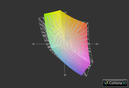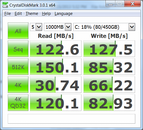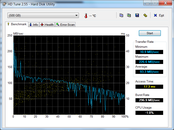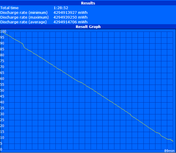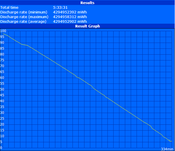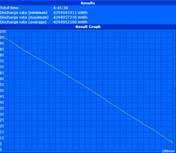Laptop HP Zbook 15 G1 I7 Ram 8G SSD 128G + HDD 500G
Toc
Một vài dòng giới thiệu về shop
Shop chuyên Mua bán – Trao đổi – Nâng cấp – Thay thế linh kiện Laptop cũ
Ram Laptop Cũ – HDD Laptop Cũ – SSD Laptop Cũ – CPU Laptop I5, I7 – Card Wireless Laptop
Bán Laptop cũ Core 2 Duo, Core I3, I5, I7 Dell HP Lenovo giá từ 3 triệu trở lên.
Laptop siêu bền – hàng độc – tiêu chuẩn quân sự Mỹ – Panasonic Toughbook, Getac, General Dynamics – có cổng COM cho dân kỹ thuật.
Chuyên Thu Mua Xác Laptop – Ram Laptop Cũ – HDD Laptop Cũ – Linh Kiện Laptop Cũ
==========
Mục tiêu kinh doanh của nangcaplaptopcu
CHỈ BÁN HÀNG CHẤT LƯỢNG – ĐÚNG GIÁ TRỊ SẢN PHẨM
KHÔNG BÁN HÀNG KÉM CHẤT LƯỢNG VÌ LỢI NHUẬN CAO
MANG ĐẾN SẢN PHẨM TỐT – DỊCH VỤ HẬU MÃI TỐT
============
Thông tin liên hệ:
Hotline – 0907 924 921 – a Long – zalo/viber
Địa chỉ – 116/28 Dương Quảng Hàm P5 Gò Vấp HCM
Làm việc 8H-22H hàng ngày
(T7, CN, đặc biệt buổi trưa vẫn làm việc không nghỉ trưa)
Buôn bán Uy Tín – Vui Vẻ – Nhiệt Tình – Tận Tâm – Chu Đáo
Luôn làm hài lòng với khách hàng khó tính nhất
============
Cấu hình 1 – HP Zbook 15 G1 K1100M
Lưu ý – khách mua HP Zbook 15 tại laptopgiare.net bao nâng cấp Ram lên 32GB luôn nhé
CPU Intel Core I7-4800MQ, 4 nhân, 8 luồng cực mạnh
Ram DDR3L 8G bus 1600 Mhz (1x8G PC3L 1.35V – có 4 khe ram)
HDD chạy song song 2 ổ cứng – 1 SSD 2.5 inch 128G + 1 HDD 2.5 inch 500G
Màn hình 15.6 inch – độ phân giải Full HD 1920×1080 rất sắc nét – khách chọn lấy màn Full ISP thêm 500K nữa.
VGA 2 card màn hình – Intel HD Graphics 4600 + Nvidia Quadro K1100M
Pin 9 cell sử dụng khoảng 2H
Giá bán Zbook 15 G1 – Liên hệ
—–
Cấu hình 2 – HP Zbook 15 G1 K1100M
Lưu ý – khách mua HP Zbook 15 tại laptopgiare.net bao nâng cấp Ram lên 32GB luôn nhé
CPU Intel Core I7-4800MQ, 4 nhân, 8 luồng cực mạnh
Ram DDR3L 16G bus 1600 Mhz (2x8G PC3L 1.35V – có 4 khe ram)
HDD chạy song song 2 ổ cứng – 1 SSD 2.5 inch 128G + 1 HDD 2.5 inch 500G
Màn hình 15.6 inch – độ phân giải Full HD 1920×1080 rất sắc nét – khách chọn lấy màn Full ISP thêm 500K nữa.
VGA 2 card màn hình – Intel HD Graphics 4600 + Nvidia Quadro K1100M
Pin 9 cell sử dụng khoảng 2H
Giá bán Zbook 15 G1 – Liên hệ
——-
Cấu hình 3 – HP Zbook 15 G1 K1100M
Lưu ý – khách mua HP Zbook 15 tại laptopgiare.net bao nâng cấp Ram lên 32GB luôn nhé
CPU Intel Core I7-4800MQ, 4 nhân, 8 luồng cực mạnh
Ram DDR3L 16G bus 1600 Mhz (2x8G PC3L 1.35V – có 4 khe ram)
HDD chạy song song 2 ổ cứng – 1 SSD 2.5 inch 128G + 1 HDD 2.5 inch 500G
Màn hình 15.6 inch – độ phân giải Full HD 1920×1080 rất sắc nét – khách chọn lấy màn Full ISP thêm 500K nữa.
VGA 2 card màn hình – Intel HD Graphics 4600 + Nvidia Quadro K2100M
Pin 9 cell sử dụng khoảng 2H
Giá bán Zbook 15 G1 – 1 Liên hệ
————
Cấu hình 4 – HP Zbook 15 G1 K1100M
Lưu ý – khách mua HP Zbook 15 tại laptopgiare.net bao nâng cấp Ram lên 32GB luôn nhé
CPU Intel Core I7-4800MQ, 4 nhân, 8 luồng cực mạnh
Ram DDR3L 32G bus 1600 Mhz (4x8G PC3L 1.35V – có 4 khe ram)
HDD chạy song song 2 ổ cứng – 1 SSD 2.5 inch 500G + 1 HDD 2.5 inch 1000G
Màn hình 15.6 inch – độ phân giải Full HD 1920×1080 rất sắc nét – khách chọn lấy màn Full ISP thêm 500K nữa.
VGA 2 card màn hình – Intel HD Graphics 4600 + Nvidia Quadro K2100M
Pin 9 cell sử dụng khoảng 2H
Giá bán Zbook 15 G1 – Liên hệ A Long – BH 3 tháng




Case
Connectivity
Workstations generally have the most connectivity options available in a notebook and the ZBook 15 is no exception. Both DisplayPort and Thunderport are available as well as a USB 2.0 port and VGA-out for legacy support. There are no HDMI, Firewire or eSATA ports, however, as found on the Precision M4800 and ThinkPad W530, respectively. There is a proprietary docking port for additional connections down the road.
Port positioning is always tricky when there are so many connections to work with. On the ZBook 15, ports are seemingly placed at random on three of the four sides. We would have liked for some of the ports to be moved closer to the rear to save desk space, especially the DisplayPort and Thunderbolt ports as their respective cables tend to be thicker or more rigid than USB or audio cables. The available SIM slot can only be accessed after first removing the battery module underneath.
Input Devices
Display
The AUO11ED B156HW01 display is 1080p and, like most other workstations, a matte IPS panel for better viewing angles and colors. Texts and images appear clear with no significant ghosting or bleeding issues. Though 1080p should be sufficient for most users, notebooks in general are beginning to move to higher resolutions and denser pixels. The Precision M4800, for example, has already made the move to a 3200 x 1800 resolution display, so we fully expect future ZBook models to follow suit.
Our measured screen brightness averages close to 300 nits, which is sufficient for a 15.6-inch matte display under indoor lighting conditions. Maximum brightness will not artificially drop if disconnected from external power. Its contrast of about 550:1 is nearly half that of the Preicsion M4800, but is otherwise comparable to the ThinkPad W530 and MSI GT60. While these numbers would be great for a consumer notebook, they are about average for a workstation in this price range.
A side note on the backlight is its slow response when attempting to decrease or increase brightness. We experienced this same small issue on the ZBook 17 and it appears to be a simple software problem across the current ZBook generation.
|
|||||||||||||||||||||||||
Distribution of brightness
Maximum: 310.1 cd/m² Average: 284.5 cd/m²
Brightness Distribution: 86 %
Center on Battery: 299.2 cd/m²
Contrast: 554:1 (Black: 0.54 cd/m²)
ΔE Color 10.67 | 0.4-29.43 Ø6.3
ΔE Greyscale 5.27 | 0.64-98 Ø6.5
58.64% AdobeRGB 1998 (Argyll 3D)
Gamma: 2.38
Performance
HP offers just three configurable Haswell CPU options: the 2.4 GHz i7-4700MQ, 2.7 GHz i7-4800MQ and 2.8 GHz i7-4900MQ. All models are high-end processors and are some of the fastest available of this generation. Beyond the slight clock rate differences, the highest model adds 2 MB of L3 cache for a total of 8 MB. The models are otherwise identical in performance specs, including their integrated HD 4600 GPU, while the two higher models include more security features (i.e., vPro, VT-d and Trusted Execution) that may appeal to larger businesses. These Haswell CPUs can idle at 800 MHzwhen not under load.
RAM is provided by four DDR3 PC3-12800 SODIMM modules from Samsung for a total of 16 GB. Two of the modules are easily accessible via the maintenance panel underneath, though the other two will require a bit more tinkering with screwdrivers to access. Up to 32 GB can be configured.
DPC Latency Checker shows no latency issues even with wireless radios active.
Processor
System Performance
| PCMark 7 Score |
|
5798 points |
| PCMark 8 Home Score Accelerated |
|
3962 points |
| PCMark 8 Creative Score Accelerated |
|
3897 points |
| PCMark 8 Work Score Accelerated |
|
4850 points |
|
Help
|
||
Storage Devices
Transfer Rate Minimum: 10.9 MB/s
Transfer Rate Maximum: 226.6 MB/s
Transfer Rate Average: 93.3 MB/s
Access Time: 17.3 ms
Burst Rate: 296.9 MB/s
CPU Usage: -1 %
GPU Performance
| 3DMark Vantage P Result |
|
5634 points |
| 3DMark 11 Performance |
|
1283 points |
| 3DMark Ice Storm Standard Score |
|
45793 points |
| 3DMark Cloud Gate Standard Score |
|
5970 points |
| 3DMark Fire Strike Score |
|
711 points |
| 3DMark Fire Strike Extreme Score |
|
287 points |
|
Help
|
||
| SPECviewperf 11 | |
| 1920×1080 Siemens NX (sort by value) | |
| HP ZBook 15 |
|
| Dell Precision M4800 |
|
| HP EliteBook 8570w LY550EA-ABD |
|
| Lenovo ThinkPad W530-N1K43GE |
|
| EUROCOM Racer 3W |
|
| 1920×1080 Tcvis (sort by value) | |
| HP ZBook 15 |
|
| Dell Precision M4800 |
|
| HP EliteBook 8570w LY550EA-ABD |
|
| Lenovo ThinkPad W530-N1K43GE |
|
| EUROCOM Racer 3W |
|
| 1920×1080 SolidWorks (sort by value) | |
| HP ZBook 15 |
|
| Dell Precision M4800 |
|
| HP EliteBook 8570w LY550EA-ABD |
|
| Lenovo ThinkPad W530-N1K43GE |
|
| EUROCOM Racer 3W |
|
| 1920×1080 Pro/ENGINEER (sort by value) | |
| HP ZBook 15 |
|
| Dell Precision M4800 |
|
| HP EliteBook 8570w LY550EA-ABD |
|
| Lenovo ThinkPad W530-N1K43GE |
|
| EUROCOM Racer 3W |
|
| 1920×1080 Maya (sort by value) | |
| HP ZBook 15 |
|
| Dell Precision M4800 |
|
| HP EliteBook 8570w LY550EA-ABD |
|
| Lenovo ThinkPad W530-N1K43GE |
|
| EUROCOM Racer 3W |
|
| 1920×1080 Lightwave (sort by value) | |
| HP ZBook 15 |
|
| Dell Precision M4800 |
|
| HP EliteBook 8570w LY550EA-ABD |
|
| Lenovo ThinkPad W530-N1K43GE |
|
| EUROCOM Racer 3W |
|
| 1920×1080 Ensight (sort by value) | |
| HP ZBook 15 |
|
| Dell Precision M4800 |
|
| HP EliteBook 8570w LY550EA-ABD |
|
| Lenovo ThinkPad W530-N1K43GE |
|
| EUROCOM Racer 3W |
|
| 1920×1080 Catia (sort by value) | |
| HP ZBook 15 |
|
| Dell Precision M4800 |
|
| HP EliteBook 8570w LY550EA-ABD |
|
| Lenovo ThinkPad W530-N1K43GE |
|
| EUROCOM Racer 3W |
|
Emissions
System Noise
Noise Level
| Idle |
|
35.9 / 36 / 36.1 dB(A)
|
| DVD |
|
40.8 / 49.9 dB(A) |
| Load |
|
40.5 / 44.9 dB(A) |
|
|
||
|
30 dB
silent 40 dB(A)
audible 50 dB(A)
loud |
||
|
min:
|
||
Temperature
The relatively high fan speeds and sufficient ventilation have resulted in low surface temperatures all around. Idling temperatures are uniform with no standout hot spot on either side.
Under maximum load for over an hour, we were able to record a maximum of 35.2 degrees on the quadrants nearest the ventilation grilles. Surfaces closest to the optical drive remain almost unchanged in temperature, so users may feel a large difference between both hands when typing. EliteBooks are typically very good at maintaining lower surface temperatures under load, so the same is expected from the new ZBook series.
Competing workstations like the ThinkPad W530 or MSI GT60 reach much higher temperatures (upwards of 50 degrees C) with steeper gradients. The Precision M4800 has low maximum temperatures as well, but higher idling temperatures compared to our ZBook 15.
Stress Test
Speakers
Battery Life
Verdict