Dell Latitude E6430 ATG I7-3630QM
Toc
Dell Latitude E6430 ATG
Specifications

[+] Add to comparison
Average of 2 scores (from 2 reviews)
Reviews for the Dell Latitude E6430 ATG
Source: PC Mag

From the armored exterior to the all-day battery, the Dell Latitude E6430 ATG is the best laptop you can buy for business-class capability and a design that will survive anything from splashes to dust storms. Compared even to other semi-rugged laptops, the Dell Latitude E6430 ATG leads the pack in terms of performance, durability, and battery life. While the heavy-duty design is expensive overkill for the office-bound, it”s definitely the smart choice for anyone who has seen a regular laptop fall to the hazards of the elements, and earns our Editors” Choice for rugged laptops.
Single Review, online available, Short, Date: 08/31/2012
Rating: Total score: 80%
Source: It Pro

Dell’s latest Latitude gets off to a good start with a range of features that’ll please those who work in tough environments, such as exceptional build quality, an anodized aluminium lid and even insulated corners and port-covering flaps. Its hard-wearing design comes at a cost, though, with a mediocre screen and a specification that won’t sate high-end users. If you prize toughness over sheer speed, though, this is certainly worth the price.
Single Review, online available, Medium, Date: 08/17/2012
Rating: Total score: 67%
Comment
NVIDIA NVS 5200M:
Business-oriented graphics card based on the Geforce GT 620M (most probably the new 28nm GF117 version) with slightly reduced clock rates.
Non demanding games should be playable with these graphics cards.
» Further information can be found in our Comparison of Mobile Graphics Cards and the corresponding Benchmark List.
3320M: Fast Ivy-Bridge-based dual-core, includes HD 4000 Graphics, core clock 2.6 – 3.3 GHz» Further information can be found in our Comparison of Mobile Processsors.
14.0″:
Above all, this display size is used for subnotebooks, ultrabooks and convertibles. For all three types, this size is quite large. The biggest variety of subnotebooks is represented with this size.
Large display-sizes allow higher resolutions. So, details like letters are bigger. On the other hand, the power consumption is lower with small screen diagonals and the devices are smaller, more lightweight and cheaper.
» To find out how fine a display is, see our DPI List.
2.5 kg:
Usually subnotebooks, ultrabooks and quite lightweight laptops with 12-16 inch display-diagonal weigh as much.
Dell: Dell Inc. is a multinational technology corporation that develops, manufactures, sells, and supports personal computers and other computer-related products. Based in Texas, Dell employs more than 82,700 people worldwide (2009). In 2006, Dell purchased the computer hardware manufacturer Alienware. In most countries, the laptops are directly sold to consumers by Dell and each notebook custom-assembled according to a selection of options. In 2014, the global market share of Dell laptops was 12.3% and it is 14% in 2016.
73.5%: This rating is bad. Most notebooks are better rated. This is not a recommendation for purchase.
Dell Latitude 6430 ATG
Dell”s semi-rugged Latitude E-family model remains an attractive and technologically up-to-date option for enterprise users, and a remarkably powerful one at that
(by Conrad H. Blickenstorfer; photography by Carol Cotton)
When affixed to a Dell notebook, the letters “ATG” stand for “All Terrain Grade” and at Dell that means semi-rugged. The Dell Latitude E6430 ATG reviewed on this page was introduced as a tech upgrade to the prior E6420 ATG and E6400 ATG. This latest fortified laptop model means Dell has something to offer to customers who want a computer that can handle more abuse than run-of-the-mill consumer notebooks, but without the cost of the full rugged treatment as in Dell”s own E6420 XFR. The ATG costs about twice as much as a standard issue Latitude, but only half as much as the big, bad XFR.

Dell”s history in rugged notebooks
It”s always good to know how things came about, and here”s the ATG”s history. Around 2007 Dell realized there was a small but growing market for tougher versions of standard notebooks. The original Latitude ATG (see our 2007 review) was a half-hearted effort and quickly replaced with the ATG D630 that introduced a superb outdoor-viewable display technology called DirectVue (we were impressed; see our full review of the ATG 630). Since Dell consumer notebook product cycles are fairly short and the ATG models are based on them, the D630 gave way to the E6400 ATG, and that one to the E6420 ATG and then the current (as of August 2013) E6430 ATG.
How”s the Latitude ATG different from regular Latitudes?
So what differentiates the ATG model from a regular Latitude 6430, and what makes it “all terrain grade?” While Dell doesn”t publish a lot of ruggedness benchmarks in its specifications, the ATG is third-party tested and certified for durability and reliability according to the MIL-STD 810G test procedures for a variety of harsh environment conditions. However, unlike fully-rugged notebooks that are designed to survive brutal punishment, the emphasis here is on immunity to more minor mishaps that can be addressed with a spill-resistant keyboard, port covers, shock-mounted hard drive and LCD, and a sturdy magnesium base. Below tou can see how the ATG (left) compares to the corresponding standard Latitude E6430 (right).
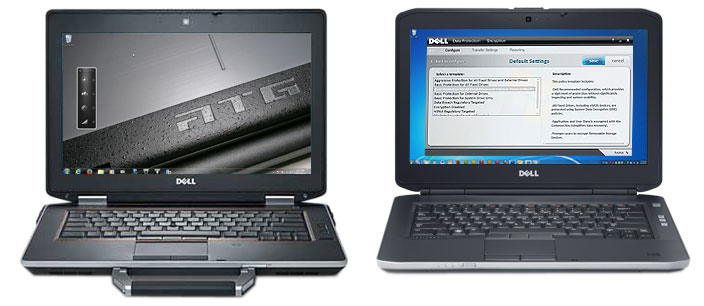
The fortifications do add some weight. While the consumer version weighs just 4.5 pounds, the beefed-up ATG starts at about 6 pounds and our nicely equipped sample hit the scale at 6.8. It has a foot print of 14.1 x 9.75 inches and its wedge profile is 1.3 to 1.5 inches thick, not including the bumpers, handle, and battery bulge. The system has a 14.0-inch 1366 x 768 wide-format display that uses what Dell calls a “Wide View” anti-glare outdoor viewable display (as opposed to the “DirectVue” display enhancements that come with the fully rugged XFR model). A resistive touch screen is available as a US$375 option. Not available is the consumer E6430”s optional higher resolution (1600 x 900 pixel) display.
Design, look, and feel
While sharing Dell”s “Latitude” brand name with all sorts of business-oriented Dell laptops and even tablets, the ATG is really a different animal. It is nowhere near as extreme as the fully-rugged Latitude XFR, which was designed to do battle with the fully rugged notebooks from the likes of Panasonic and Getac. Instead, the ATG is almost understated, as if its purpose were to get the job done without drawing any attention to its hardened guts and systems.
It”s a subdued design, especially compared to the tough and macho XFR, but one with its own quiet elegance. Dell literature speaks of a “Tri-Metal” casing, referring to the anodized aluminum top (inlaid in a coarsely powercoated black frame), the magnesium corners and bottom plate, and the steel hinges. Stylized letters “ATG” are embossed. The whole thing feels very solid, much more so than any standard consumer laptop.
But let”s take a closer look at the Dell ATG. Below you can see the top and all four sides of the machine:

Ports and connectivity are all around the ATG laptop, including the front that features, besides the prominent carry handle, an (unprotected) SD Card slot and two speakers. To guard against physical damage, all ports are located behind protective doors. Unlike the fully-rugged XFR”s complex sealing doors with spring-loaded levers and a locking slider, the ATG”s are just simple flaps that are part of the corner guards. Below are detail shots of the SD Card slot, the RJ45 LAN port, and the HDMI port :

The two pictures below show the right (top) and left (bottom) side of the unit with all protective doors in the open position.
On the right side, from left to right, there is an ExpressCard slot, the media bay (which, in our sample, contained an optical drive), a switch to quickly turn wireless radios on or off  (good idea, but you need to know it”s there), and then an I/O block with a powered USB 3.0 connector, a non-powered USB 3.0 connector, and a combination eSATA/USB 2.0 port. eSATA can be used for certain high-speed external SATA data storage devices, but also works as a standard USB port. The I/O block has a protective door.
(good idea, but you need to know it”s there), and then an I/O block with a powered USB 3.0 connector, a non-powered USB 3.0 connector, and a combination eSATA/USB 2.0 port. eSATA can be used for certain high-speed external SATA data storage devices, but also works as a standard USB port. The I/O block has a protective door.
On the left side, from left to right, are a USB 2.0 port, a standard 15-pin VGA port, and an audio jack in an I/O block with a protective cover. Next to that are the cooling vents for the very non-intrusive fan, then the glide-in caddy for the hard disk or solid state disk. Above that the cutout for the optional Smart Card reader. What”s missing is a legacy serial port; these still come in handy. The XFR has one, and the ATG probably should, too.
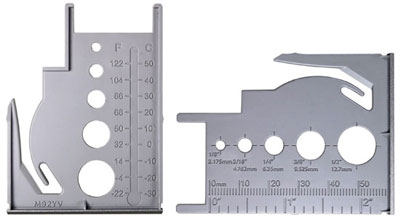 A couple of interesting detail are worth mentioning: One is the way the LCD case locks. Consumer laptops often don”t even have a lock to secure the LCD case against the lower part of the device, but in rugged and semi-rugged laptops that”s a necessity to protect the LCD from breaking should the computer get dropped. However, field personnel may wear gloves and they want to be able to open and close the LCD lid without taking them off. Dell”s smart solution is a sturdy spring-loaded latch that automatically snaps closed, and opens with a firm push.
A couple of interesting detail are worth mentioning: One is the way the LCD case locks. Consumer laptops often don”t even have a lock to secure the LCD case against the lower part of the device, but in rugged and semi-rugged laptops that”s a necessity to protect the LCD from breaking should the computer get dropped. However, field personnel may wear gloves and they want to be able to open and close the LCD lid without taking them off. Dell”s smart solution is a sturdy spring-loaded latch that automatically snaps closed, and opens with a firm push.
The other is the peculiar ruler thing shown to the right. This is actually a dummy piece that goes into the ExpressCard slot when the slot isn”t used for a card. Dell made it a handy little multi-purpose ruler that can be used to quickly convert degrees Fahrenheit into Celsius, inches and common fractions of inches into millimeters, and it also seems to work as a letter opener and more. You don”t see this sort of detail very often.
 Also of note are the rear corner guards (see right) that do double-duty by a) providing a good deal of extra protection against scratching, and b) include hinged protective covers for the ATG”s interface ports. They are made of tough plastic, snap into place, and are secured with three small screws each. The protective doors provide physical protection, not sealing, and this is one area of the ATG that looks a bit unfinished.
Also of note are the rear corner guards (see right) that do double-duty by a) providing a good deal of extra protection against scratching, and b) include hinged protective covers for the ATG”s interface ports. They are made of tough plastic, snap into place, and are secured with three small screws each. The protective doors provide physical protection, not sealing, and this is one area of the ATG that looks a bit unfinished.
Then, of course, there is the carry handle, something consumer laptops simply don”t have. The very solid metal/rubber handle, a US$37.50 extra, definitely makes it easier to tote the ATG around out there in the field. It lends the machine a tough look, but it can also be a bit of a mixed blessing because it tends to get in the way, and it makes access to the SD Card slot difficult.
Keyboard and touch pad
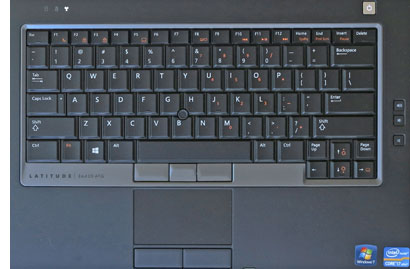 The Dell ATG”s keyboard is full-scale and has 83 keys. The flat but slightly concave keys are black with white letters, numbers and symbols. The keys of our eval unit were backlit (an option) and go, via keyboard control, from off to full-bright in five steps. There is no separate keypad, but keypad functionality is available with the usual number keys assigned to the numbers 7, 8, 9, and the letters uio, jkl, and m. Secondary functions are in small orange labels. The labeling looks crisp and clean, with none of the busy look that happens when manufacturers print too much onto keys. To the right of the keyboard are three rubber push buttons to rise or lower audio volume, or turn it off.
The Dell ATG”s keyboard is full-scale and has 83 keys. The flat but slightly concave keys are black with white letters, numbers and symbols. The keys of our eval unit were backlit (an option) and go, via keyboard control, from off to full-bright in five steps. There is no separate keypad, but keypad functionality is available with the usual number keys assigned to the numbers 7, 8, 9, and the letters uio, jkl, and m. Secondary functions are in small orange labels. The labeling looks crisp and clean, with none of the busy look that happens when manufacturers print too much onto keys. To the right of the keyboard are three rubber push buttons to rise or lower audio volume, or turn it off.
Below the keyboard is the unit”s touch pad. It is properly sized and very slightly recessed so fingers sense the perimeter without bumping into it. In front of it are two large rubberized mouse buttons. The touch pad is capacitive, which means it”s very quick and responsive to the touch of a finger. The drawback is that it doesn”t respond to pressure (like from a stylus) or when wearing gloves.
Unlike the XFR, the ATG also has a trackstick in the middle of the keyboard, and three trackstick buttons. This way, the cursor can be controlled via glove.
Performance: Third generation (Ivy Bridge) Intel Core processors
One of the big advantages of the ATG series is that Dell has quick and unlimited access to the latest technology. So while some of the established rugged and semi-rugged notebooks still come with older Intel processors, Dell”s ATG and XFR machines are generally pretty close to the processor technology state-of-the-art. However, Intel”s rapid succession of processor generations is trying even for a company the size of Dell, and so, for now, the ATG is still equipped with Intel third generation “Ivy Bridge” processors, and not 4th generation “Haswell” chips. That, however, is still a good step up from the fully-rugged Latitude XFR which still must do with second generation “Sandy Bridge” CPUs. Progress never stops.

Just to provide an idea what all that processor generation jockeying means, compared to the 2nd generation “Sandy Bridge” family, equivalent 3rd generation Intel Core processors, based on 22nm instead of 32nm manufacturing, deliver up to 15% more CPU performance, up to 60% more 3D graphics performance, and up to 1.8x transcode speed via Quick Sync Video. Combined with native USB 3.0 and PCIe 3.0 support, 3rd gen-based systems can process higher data loads and provide quicker, richer and more complex visuals. Overall, “Ivy Bridge” offers increased efficiency, lower power consumption, and better graphics performance. But what about 4th generation “Haswell” chips? Are ATG customers missing out? Not necessarily. Haswell”s primary benefits are in power efficiency, and as you”ll see, the current ATG is not lacking in that department.
 Dell often switches available processors, so what”s available for the ATG when you read this may be different from our specs. As of this writing (August 2013), Dell”s semi-rugged ATG laptops can be ordered with a choice of four processors. From bottom to top, they are the dual-core 2.7GHz (3.4GHz with turbo boost) Core i5-3340M, 2.9GHz (3.6GHz with turbo boost) Core i5-3380M, 3.0GHz (3.7GHz with turbo boost), Core i7-3540M, and the top-of-the-line quad-core 2.7GHz (3.7GHz with turbo boost) Core i7-3740QM. The dual-core versions have a thermal design power of 35 watts, the quad-core chip one of 45 watts, and all are what Intel calls “standard voltage” mobile processors, as opposed to the low voltage and ultra-low voltage versions. For a detailed comparison of these four processors, see here.
Dell often switches available processors, so what”s available for the ATG when you read this may be different from our specs. As of this writing (August 2013), Dell”s semi-rugged ATG laptops can be ordered with a choice of four processors. From bottom to top, they are the dual-core 2.7GHz (3.4GHz with turbo boost) Core i5-3340M, 2.9GHz (3.6GHz with turbo boost) Core i5-3380M, 3.0GHz (3.7GHz with turbo boost), Core i7-3540M, and the top-of-the-line quad-core 2.7GHz (3.7GHz with turbo boost) Core i7-3740QM. The dual-core versions have a thermal design power of 35 watts, the quad-core chip one of 45 watts, and all are what Intel calls “standard voltage” mobile processors, as opposed to the low voltage and ultra-low voltage versions. For a detailed comparison of these four processors, see here.
Our eval unit came equipped with a Core i7-3520M (one of the chips that have apparently been dropped), the optional nVidia NVS 5200M discrete graphics card, and a 256GB SSD. To see what kind of performance the so-equipped ATG can deliver, we ran our standard benchmark suite, Passmark Software”s PerformanceTest 6.1. It runs about 30 tests covering CPU, 2D graphics, 3D graphics, memory, and disk and then computes scores for each category and an overall PassMark score. We also ran our second benchmark suite, CrystalMark, for confirmation and additional information. For comparison, we included RuggedPCReview lab”s most recent benchmarks for the fully-rugged Dell XFR, a business-class Fujitsu laptop, the also semi-rugged GammaTech SA14 which came to us with the same processor as the ATG, and as an example for an Ivy Bridge device with a ultra-low voltage processor, the Panasonic FZ-G1 tablet. The results are as follows:
| Dell Latitude E6430 ATG Benchmarks and Comparisons |
| PERFORMANCE COMPARISON | Dell | Dell | Fujitsu | GammaTech | Panasonic |
| Model | E6430 ATG | E6420 XFR | E733 | SA14 | FZ-G1 |
| Year tested | 2013 | 2012 | 2013 | 2013 | 2013 |
| Processor Type: Intel | Core i7 | Core i5 | Core i5 | Core i7 | Core i5 |
| Processor Model | 3520M | 2520M | 3230M | 3520M | 3437U |
| CPU Speed | 2.90GHz | 2.50GHz | 2.60GHz | 2.90GHz | 1.90GHz |
| Turbo Speed | 3.60GHz | 3.20GHz | 3.20GHz | 3.60GHz | 2.90GHz |
| Thermal Design Power (TDP) | 35 watts | 35 watts | 35 watts | 35 watts | 17 watts |
| BatteryMon min draw | 6.8 watts | 7.2 watts | NA | NA | 4.2 watts |
| CPU Mark | 4,141.5 | 2,549.6 | 2,721.3 | 4,162.3 | 2,874.3 |
| 2D Graphics Mark | 617.2 | 364.7 | 466.1 | 594.4 | 359.2 |
| Memory Mark | 1494.5 | 790.4 | 940.6 | 1,234.8 | 870.8 |
| Disk Mark | 3,733.9 | 3,853.0 | 436.7 | 694.2 | 4,682.4 |
| 3D Graphics Mark | 433.5 | 305.0 | 300.1 | 455.2 | 282.7 |
| Overall PassMark | 2,272.4 | 1,699.9 | 1,092.7 | 1,622.7 | 1,953.5 |
| ALU | 54,067 | 43,472 | 47,514 | 55,163 | 42,940 |
| FPU | 51,407 | 43,286 | 44,977 | 52,406 | 40,683 |
| MEM | 46,038 | 40,279 | 28,122 | 46,309 | 38,698 |
| HDD | 44,299 | 37,927 | 13,828 | 6,853 | 41,328 |
| GDI | 18,832 | 13,342 | 15,739 | 18,200 | 14,451 |
| D2D | 13,420 | 1,821 | 2,168 | 2,568 | 1,657 |
| OGL | 37,083 | 2,864 | 6,406 | 7,080 | 5,794 |
| Overall CrystalMark | 265,146 | 182,991 | 158,754 | 188,589 | 185,551 |
The combination of a fast, competent processor, a very speedy solid state disk, and a discrete graphics card helped the Dell ATG to superior benchmark numbers. In fact, the Dell Latitude 6430 ATG turned in the highest performance benchmark numbers we have ever seen in the RuggedPCReview.com lab.
Anyone concerned about the best possible performance should definitely go for the discrete nVidia add-on graphics card (just US$74) and a solid state drive (the 128GB SSD adds US$120, the 256GB SSD $247). The performance impact of these two components is greater than any variation in processors. That”s remarkable as the Nvidia NVS 5200M is really just a entry to mid-level “business graphics” card (for specs, see here). The system is using Nvidia”s Optimus technology which automatically switches the Nvidia GPU on and off depending on whether it”s needed, thus greatly increasing battery life. Good thing, too, as the card alone has a TDP of 25 watts.
Note that the ATG”s benchmark numbers shine even against powerful and technologically up-to-date competition. Compared to leading rugged and semi-rugged notebooks from the Core 2 Duo era, the ATG”s performance would be in the 3-5X range.
Also note that these benchmark results are guidelines only. All of the listed machines can be purchased with processor, memory and disk options that greatly affect performance. In addition, the benchmark results only represent the measured performance of review machines we had in our lab at the time of testing. Manufacturers may have upgraded performance options since then. We also noticed that in some benchmarks, there can be a significant difference between 32-bit and 64-bit versions of Windows.
Finally, speaking of speed, the ATG booted into Windows very quickly from a complete cold start. In less than 15 seconds we were back to where we left off after a full shutdown. It was woke up very quickly from sleep/stand-by.
Power and Battery Life
The days when a couple of hours of battery life was enough for a laptop are long gone. Between the stellar battery life of consumer tablets, the steadily improving power conservation measures in the Windows operating system, and Intel”s impressive efforts in making their chips more power-efficient, it”s now possible to have your cake and eat it, too: modern laptops have much more performance AND much longer battery life. Is the speedy Dell ATG one of them?
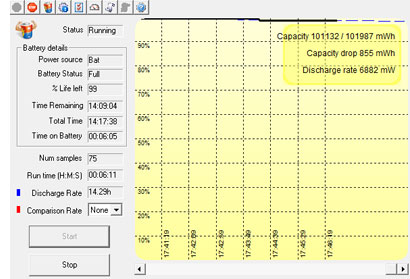 First a few words about the battery situation in the ATG. Our sample unit came with the largest of three available primary batteries. It is a 9-cell affair that packed a full 97 watt-hours and looked like another 3-cell extension had been grafted onto the also-available 60 watt-hour standard battery. It”s not the most elegant solution ever as that extra third hangs off the back of the ATG, spoiling its neat laptop profile.
First a few words about the battery situation in the ATG. Our sample unit came with the largest of three available primary batteries. It is a 9-cell affair that packed a full 97 watt-hours and looked like another 3-cell extension had been grafted onto the also-available 60 watt-hour standard battery. It”s not the most elegant solution ever as that extra third hangs off the back of the ATG, spoiling its neat laptop profile.
Having almost 100 watt-hours, however, does come in handy even in a machine like the ATG that turned out to be remarkably frugal. The graph to the right shows power draw with the machine set to the “Extended Battery Life” setting, which turns off unneeded ports and other non-essential settings. With the ATG idling along, we saw as little as 6.8 watts, good for just over 15 hours.
With Windows power settings to “Power Saver” and screen brightness all the way to minimum (which is still quite viewable indoors), we saw as low as 7.6 watts, good for a theoretical 13.5 hours. The “Quiet — Reduced Fan” setting also used about the same (the fan, by the way, is very quiet to begin with).
In the recommended “Balanced” mode, with backlight at about 40%, we saw a power draw of about 10 watts—still good for 10 hours. “High Performance” mode cranks the backlight up to full blast, and the discharge rate rose to just under 15 watts, good for 6.8 hours. “Ultra-high Performance” also idled at just under 15 watts, but likely allows more aggressive use of CPU Turbo Boost.
Next we put some load on the ATG. Running full 1080p video from disk barely exercised the CPU, raising draw to about 18 watts, with the screen at full bright. At that rate, you still get 5.75 hours, meaning you could watch three full-legth movies on a charge. Fully exercising the CPU via the CrystalMark ALU or FPU benchmarks drew around 30 watts, draining even the big 97 watt-hour battery (see below) in under three hours.

Overall, the Dell 6430 ATG is a high-performance machine that, thanks to excellent power management, can still achieve very good battery life. And if almost 100 watt-hours is still not enough, Dell offers an optional secondary 30 watt-hour battery that fits into the media bay as one of several swappable media bay modules (available are 3-cell battery, optical drives, secondary hard drive, additional USB 3.0).
A look inside the Dell 6430 ATG
Whereas consumer notebooks usually consists of little more than a plastic case with a motherboard attached, semi-rugged designs are generally more complex, even if it”s in subtle ways. There usually is a rigid magnesium or aluminum frame upon which the various components and sub-components are mounted on. The case itself may or may not be part of this rigid framework, but the overall design is almost always intricate and quite involved. <img data-cke-saved-src=”http://www.ruggedpcreview.com/images2/dell_6430_atg_open_480.jpg” src=”http://www.ruggedpcreview.com/images2/dell_6430_atg_open_480.jpg” align=”right” vspace=”8″ “=””>The Dell ATG is no different. We did not disassemble the entire machine, but did remove the purposefully designed magnesium bottom cover to get an idea how this machine is organized, and how easy it is to service it and/or upgrade components.
Unlike most notebooks, the ATG doesn”t have any removable doors in its bottom plate to provide access to RAM memory and internal expansion slots. So if you want to replace memory or one of the PCIe modules, or if maintenance becomes necessary, you have to take the entire bottom plate off. That means first removing the two rear corner guards (rubberized plastic), and then undo seven small Philips head screws. The bottom half of the housing then comes off, and there aren”t any wires or connectors that connect the two halves to worry about.
The contoured and very light bottom half at first looks like thin plastic, but it”s actually very thin magnesium. Here, it also becomes immediately obvious that the ATG is not a water- or dust-proof unit. There is no rubber seal around the perimeter of the housing, and there are several openings for the fan, heat exchanger, optical drive and mass storage.
The picture to the right shows the bottom inside of the ATG after the bottom cover has been removed. As expected, the internal layout is quite complex, with boards and modules mounted on the main board or onto the internal subframe, very precisely fitting into neatly allocated spaces.
Even though the internal layout is complex, components such as RAM memory, WiFi (ours had a Intel Centrino Ultimate-N 6300 half-card), GPS, and other wireless modules, as well as the various antenna blocks, are easily accessible.
The curved copper tubing is part of the ATG”s thermal management system. It serves as a conduit from the heat spreader plate sitting on top of the processor and chipset, and moves it to the quiet fan/heat-exchanger unit.  We generally prefer fanless designs for rugged and semi-rugged systems, but even efficient components in this class of machine do generate a lot of heat that must be removed to facilitate longevity and performance under less than ideal thermal circumstances.
We generally prefer fanless designs for rugged and semi-rugged systems, but even efficient components in this class of machine do generate a lot of heat that must be removed to facilitate longevity and performance under less than ideal thermal circumstances.
Overall, the interior of the ATG reveals careful planning and impressive execution. Note, for example, how some of the antenna wires have their own dedicated guides cast right into the magnesium chassis. That sort of detail adds expense, but also means the wires will never get crimped, adding to reliability.
The image to the right shows the solid state disk installed in our review ATG. It”s a 256GB 2.5-inch Samsung SM841 Series that not only contributed to the excellent overall performance numbers of this machine, but is also much less prone to damage than any rotating hard disk can be. The SSD has soft rubber isolators on each side, adding further protection, and it”s externally accessible for quick removal upon undoing two small screws, something enterprises and government agencies increasingly demand for security reasons.
For those interested in how the semi-rugged ATG compares inside to the fully-rugged XFR, the picture below shows them side-by-side. Even though the current ATG and XFR models stem from different Latitude generations, overall architecture is remarkably similar with many components found in the same place. The XFR is heavier and sturdier and its inside is sealed, but the ATG benefits from many of the same ruggedness principles and the same meticulous execution.
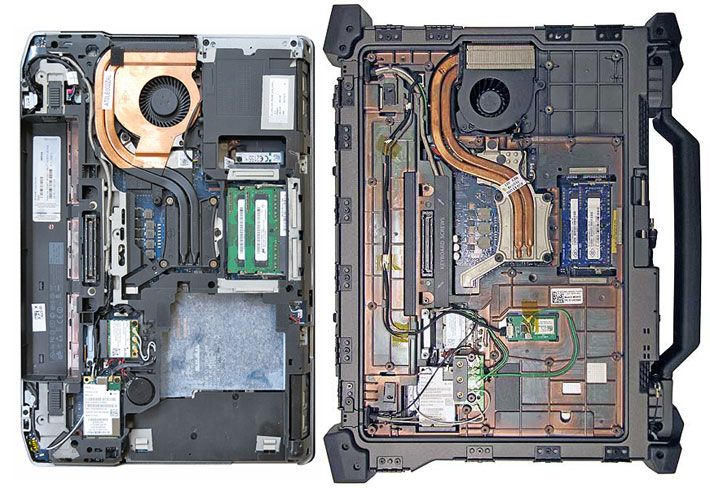
While the exterior of the ATG is plain almost to a fault, the guts of the machine are more than impressive. It”s a very well-engineered unit and it”s quite clear that a lot of thought went into its design. We”ve rarely seen a notebook where components, frames, conduits and everything else are this well interlocking and integrated.
Display
Displays keep changing. For a good number of years they got progressively larger, wider, and glossier. None of those trends were particularly advantageous for semi-rugged notebooks. Larger displays mean larger and heavier laptops, and switching to wide format displays can make them incompatible with existing mounting systems. And while glossy displays look wonderfully vibrant indoors, reflections can make them all but useless outdoors.
 Makers of rugged and semi-rugged laptops have negotiated those trends in various ways. Some are still staying with the old 4:3 aspect ratio rugged laptops have been using for many years, keeping them compatible with docks and mounts. Since Dell”s semi-rugged and rugged models are loosely based on the Latitude consumer laptop line, the ATG and XFR models have had wide-format displays for years. The ATG”s measures 14 inches diagonally and has a 16:9 aspect ratio with 1,366 x 768 pixel resolution. That”s a wider version of the 1024 x 768 XGA standard still very common in vertical market custom software. In this era of “retina” displays and smartphones with full 1920 x 1080 pixel 1080p resolution, however, the ATG”s screen lis beginning to look a little coarse. We do wish the consumer E6430”s optional higher resolution (1600 x 900 pixel) display would be available for the ATG.
Makers of rugged and semi-rugged laptops have negotiated those trends in various ways. Some are still staying with the old 4:3 aspect ratio rugged laptops have been using for many years, keeping them compatible with docks and mounts. Since Dell”s semi-rugged and rugged models are loosely based on the Latitude consumer laptop line, the ATG and XFR models have had wide-format displays for years. The ATG”s measures 14 inches diagonally and has a 16:9 aspect ratio with 1,366 x 768 pixel resolution. That”s a wider version of the 1024 x 768 XGA standard still very common in vertical market custom software. In this era of “retina” displays and smartphones with full 1920 x 1080 pixel 1080p resolution, however, the ATG”s screen lis beginning to look a little coarse. We do wish the consumer E6430”s optional higher resolution (1600 x 900 pixel) display would be available for the ATG.
With regard to LCD outdoor viewability, Dell has been a pioneer. As far back as 2007, Dell gave the ATG a display that had its screen cover optically bonded to the LCD, thus eliminating the reflections from the LCD surface, eliminating the need to AR-coat the bottom of the screen cover, and eliminating the air gap. The methods Dell applied reduced overall reflectivity and resulted in a very good effective contrast ratio. At the time, we termed it “definitely readable in sunlight.” That was rare back then.
But time hasn”t stood still, and by now outdoor-viewable displays are available from all of the major rugged laptop vendors. Some are offering screen brightness of up to 1,500 nits, and optical treatments are continually refined. Dell describes the current ATG”s “Wide View” screen as an outdoor viewable display with anti-glare treatment. We don”t know how that differs from the “DirectVue” display enhancements that come with the fully rugged XFR model.
A resistive touch screen is available as a US$375 option. Our review unit had it, but the ATG doesn”t have the nifty stylus garage the XFR has. Those using the ATG with Windows 8 may want to get the touch screen; for Windows 7, the upgrade price is steep and resistive touch doesn”t offer much additional value.
For illustration, the pictures below are a side-by-side comparison between the 14-inch ATG screen and that of another enterprise-class notebook we”re currently testing, a Fujitsu Lifebook E733. Though designed primarily for indoor use, the Lifebook display is actually quite good, remains readable outdoors, and has, like the ATG, mercifully abandoned the glossy displays that bedeviled practically every consumer notebook the last few years.
The first picture below shows the two machines outside in very bright summer daylight, in a semi-shaded spot with lots of potential for reflections. Both laptops” anti-glare screens easily handle reflections, but the ATG”s display is noticeably brighter.

The picture below shows the two laptops on an open meadow in bright sunshine. This is the worst possible scenario for transmissive displays, and it absolutely pushes the limit with what is possible today via combinations of direct bonding and optical treatments. The ATG handles the task somewhat better than the Lifebook. Years ago, laptop screens became totally unreadable under such conditions. Current display technology, while still far from perfect, does provide a degree of viewability even in bright sunlight.

Next a picture with the laptops still in bright daylight, but in a shaded area. Once again, there is a total absence of annoying reflections on both screens, indicating the superiority of semi-matte display surfaces for this sort of deployment. The ATG display, again, is a good deal brighter, making it easier to use and read.
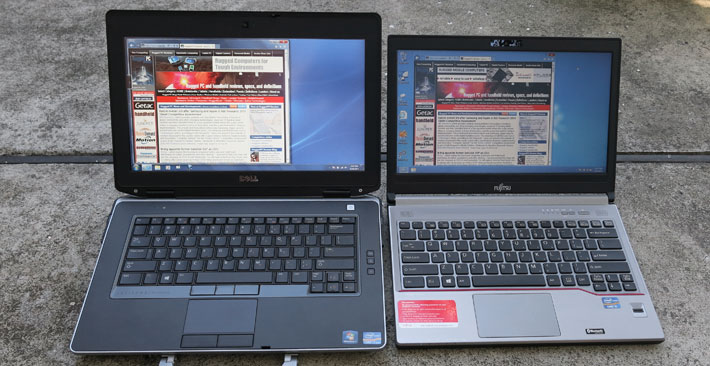
We consider viewing angle to be an important spec of a laptop screen. A perfect viewing angle means you can look at the screen from any angle, horizontal or vertical, and the image clarity, brightness and color never changes. The ATG”s screen has a perfect horizontal viewing angle. The picture below shows that you can also look at it from above without the image changing. Looking at it from below, however, results in significant color shifts.

It”s always difficult to judge the outdoor viewability of a display as there are so many variables. Archive pictures from our 2007 review of a Dell Latitude ATG D630 shows an exceptionally crisp image with excellent contrast (see here). One difference between that machine and the XFR is that our new ATG had a touch screen overlay whereas the older ATG didn”t. Maybe that accounted for the difference, or perhaps the new screen is different. Overall, the ATG display is still good enough to use the machine outdoors and even in bright sunlight.
Docks and cradles
Semi-rugged laptops like the Dell ATG are often used in vehicles and other places where they must be docked and secured. Dell itself offers stands and port replicators that work with both ATG and standard versions of the Latitude 64×0 platform, and there are a number of third party solutions specifically designed for the ATG.
An example are the FirstCradle and FirstDock from First Mobile Technologies. The FirstDock (shown below on the left) is a heavy-duty, rugged metal design with a key lock and a wealth of ports (two serial, two audio, six USB, VGA, DVI, LAN, eSATA, and power). It”s tested to MIL-STD-810F and SAE J1455.

If port replication and additional ports aren”t needed, the FirstCradle, shown above to the right, is a lighter (just 2.75 lbs.) design, also made of metal and also including a heavy duty lock.
Semi-rugged
How tough and rugged is the Latitude 6430 ATG? Considerably more so than a standard notebook. Drops from a desk or coffee spilled onto the keyboard won”t faze the ATG whereas they can kill a lesser laptop. That said, “semi-rugged” means only IP5x sealing (protected against dust) instead of the IP65 rating (which would mean fully protected against dust and also to water spray from all over) of the XFR.  Dell mentions additional MIL-STD-810G testing that, according to promotional materials, “helps ensure protection from extreme temperatures, vibration, dust and high altitudes,” but Dell doesn”t offer specifics on its web page.
Dell mentions additional MIL-STD-810G testing that, according to promotional materials, “helps ensure protection from extreme temperatures, vibration, dust and high altitudes,” but Dell doesn”t offer specifics on its web page.
Unfortunately, most vendors of semi-rugged laptops and other mobile computing gear are vague when describing just how much abuse a product can take.
Part of the problem is that there really is no official definition of what “semi-rugged” means. It”s tougher than a consumer laptop, but not as tough as a fully rugged one (and the term “rugged” isn”t really defined either).
The other part is that what generally falls into the “semi-rugged” category doesn”t sound very impressive. Claims of surviving a 2-1/2 foot drop are common here, compared to the four feet and higher for fully rugged machines. But 2-1/2 feet means the device can fall from a rather tall desk without breaking. That”s pretty good. Semi-rugged devices aren”t sealed either. Dust can get in, and water, too. Primarily, the protection such devices offer is against accidental spills, and perhaps a bit of rain. That”s all reasonable and acceptable, but since Dell does refer to MIL-STD-810G testing, the actual results should be available to prospective customers.
All that said, the fairly vague description of the ATG”s toughness is unfortunate because it actually is a solid, very trust-inspiring machine. There”s almost none of the creakiness and flex so common with plastic consumer laptops. And much to Dell”s credit, for this latest ATG model, the company has scaled back the flowery prose in earlier ATG marketing materials and replaced it with more straightforward information about the materials and methods used to make the machine tougher. There are still many references to various trademarked Dell terms such as “Tri-Metal”, “ExpressCharge” batteries, “StrikeZone,” “ImageWatch” and similar, but that”s what everyone does. As is, the new materials more clearly describe what those terms actually mean. Now all we”d like to see is easier access to the actual testing data.
Summary: The Dell E6430 ATG semi-rugged notebook
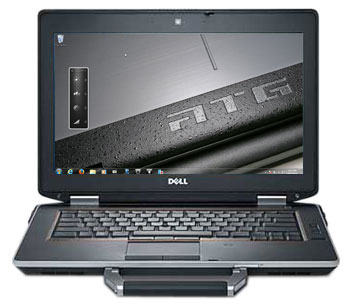 The Dell Latitude 6430 ATG is a fortified and toughened-up version of Dell”s consumer and enterprise line of Latitude E6430 computers. It”s designed to be a full-size workhorse computer for use in environments and conditions where a standard plain-vanilla laptop might not survive. It”s not as extreme, heavy, and expensive as Dell”s fully rugged Latitude XFR, but it”s definitely much tougher than a standard Latitude. As such, the ATG is a strong direct competitor to semi-rugged laptops from Panasonic, Getac, GammaTech, and the like.
The Dell Latitude 6430 ATG is a fortified and toughened-up version of Dell”s consumer and enterprise line of Latitude E6430 computers. It”s designed to be a full-size workhorse computer for use in environments and conditions where a standard plain-vanilla laptop might not survive. It”s not as extreme, heavy, and expensive as Dell”s fully rugged Latitude XFR, but it”s definitely much tougher than a standard Latitude. As such, the ATG is a strong direct competitor to semi-rugged laptops from Panasonic, Getac, GammaTech, and the like.
While the ATG version offers significantly more protection against damage than standard Latitude models, it also benefits from the timely inclusion of advanced and state-of-the art electronics mass market manufacturers like Dell have easy access to. The Intel 3rd Generation Core i5 and i7 processors available in the ATG provide excellent performance as well as remarkable battery life, especially with the extended life 97 watt-hour battery that came with our test sample. For even longer battery life, Dell offers a secondary media bay battery.
The ATG”s 14-inch display is semi-matte. Combined with a variety of optical treatments, makes for good overall outdoor viewability with just a minimum of glare and muted reflection. We would like to see the 1,600 x 900 pixel option available with standard Latitude 6430 models.
The 6430 ATG is “semi-rugged,” which means it can take some bumps and spills, and it feels very solid. Protective doors and bumpers keep ports and the housing from getting damaged, but keep in mind that spillproof doesn”t mean waterproof. For really rough jobs you”d want the Latitude XFR version.
Design, finish, and execution of the Dell 6430 ATG are up to high standards, and it”s technologically up-to-date as well. This makes the ATG a strong contender for uses and deployments where a standard business laptop may just not be quite tough enough.
Dell 6430 ATG highlights:
- An attractive and overall very competent contender in the semi-rugged laptop market
- Very solid and well-made
- Excellent performance with third generation Intel Core i5 and i7 processors
- Impressive battery life
- Optional nVidia discrete graphics
- Bright display with good outdoor viewability
- Protective bumpers and protective doors for all ports
- Clean, uncluttered backlit keyboard
- Very responsive capacitive touch pad
- Resistive touch screen available
- Reasonable starting price
But keep in mind:
- “Semi-rugged” means just that
- Capacitive touch pad can”t be used with gloves
- Attractive options can quickly boost the price
- Wimpy protective doors
- Otherwise nicely designed handle interferes with SD card slot and doesn”t fold out of the way
- Vertical viewing angle limited
- Full ruggedness specs don”t seem to be available
Thông tin liên hệ:
Hotline – 0985.979.568 – 0785.19.0000 – 0907.924.921 gặp Long
Địa chỉ – Hém 116/28 Dương Quảng Hàm P5 Gò Vấp HCM
(xem google maps đường số 10 cũ giúp shop – đinh vị google sai địa chỉ)
Làm việc – 8H-22H hàng ngày.
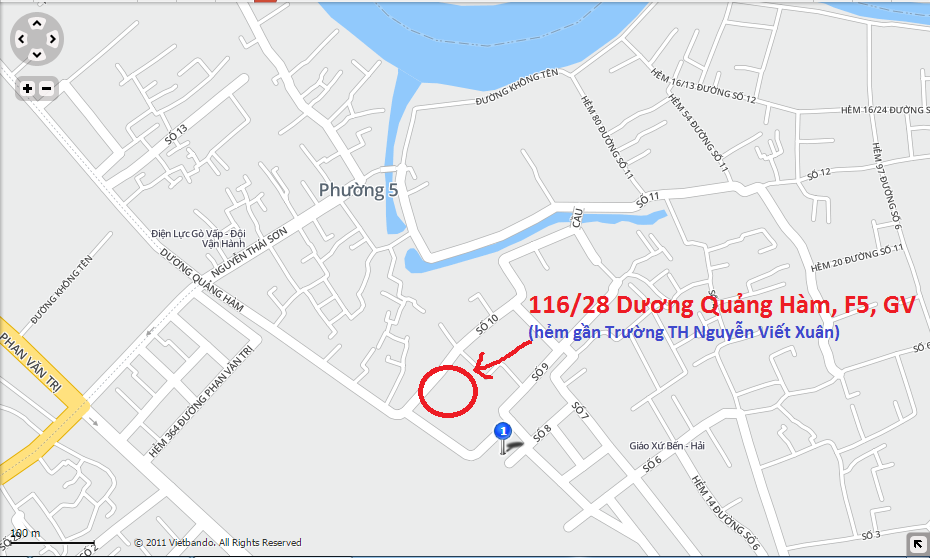
Đường đi bên 116/28 Dương Quảng Hàm (Gò Vấp)
Dell Latitude E6430 ATG I7-3630QM
Dell Latitude E6430 ATG
Specifications

[+] Add to comparison
Average of 2 scores (from 2 reviews)
Reviews for the Dell Latitude E6430 ATG
Source: PC Mag

From the armored exterior to the all-day battery, the Dell Latitude E6430 ATG is the best laptop you can buy for business-class capability and a design that will survive anything from splashes to dust storms. Compared even to other semi-rugged laptops, the Dell Latitude E6430 ATG leads the pack in terms of performance, durability, and battery life. While the heavy-duty design is expensive overkill for the office-bound, it”s definitely the smart choice for anyone who has seen a regular laptop fall to the hazards of the elements, and earns our Editors” Choice for rugged laptops.
Single Review, online available, Short, Date: 08/31/2012
Rating: Total score: 80%
Source: It Pro

Dell’s latest Latitude gets off to a good start with a range of features that’ll please those who work in tough environments, such as exceptional build quality, an anodized aluminium lid and even insulated corners and port-covering flaps. Its hard-wearing design comes at a cost, though, with a mediocre screen and a specification that won’t sate high-end users. If you prize toughness over sheer speed, though, this is certainly worth the price.
Single Review, online available, Medium, Date: 08/17/2012
Rating: Total score: 67%
Comment
NVIDIA NVS 5200M:
Business-oriented graphics card based on the Geforce GT 620M (most probably the new 28nm GF117 version) with slightly reduced clock rates.
Non demanding games should be playable with these graphics cards.
» Further information can be found in our Comparison of Mobile Graphics Cards and the corresponding Benchmark List.
3320M: Fast Ivy-Bridge-based dual-core, includes HD 4000 Graphics, core clock 2.6 – 3.3 GHz» Further information can be found in our Comparison of Mobile Processsors.
14.0″:
Above all, this display size is used for subnotebooks, ultrabooks and convertibles. For all three types, this size is quite large. The biggest variety of subnotebooks is represented with this size.
Large display-sizes allow higher resolutions. So, details like letters are bigger. On the other hand, the power consumption is lower with small screen diagonals and the devices are smaller, more lightweight and cheaper.
» To find out how fine a display is, see our DPI List.
2.5 kg:
Usually subnotebooks, ultrabooks and quite lightweight laptops with 12-16 inch display-diagonal weigh as much.
Dell: Dell Inc. is a multinational technology corporation that develops, manufactures, sells, and supports personal computers and other computer-related products. Based in Texas, Dell employs more than 82,700 people worldwide (2009). In 2006, Dell purchased the computer hardware manufacturer Alienware. In most countries, the laptops are directly sold to consumers by Dell and each notebook custom-assembled according to a selection of options. In 2014, the global market share of Dell laptops was 12.3% and it is 14% in 2016.
73.5%: This rating is bad. Most notebooks are better rated. This is not a recommendation for purchase.
Dell Latitude 6430 ATG
Dell”s semi-rugged Latitude E-family model remains an attractive and technologically up-to-date option for enterprise users, and a remarkably powerful one at that
(by Conrad H. Blickenstorfer; photography by Carol Cotton)
When affixed to a Dell notebook, the letters “ATG” stand for “All Terrain Grade” and at Dell that means semi-rugged. The Dell Latitude E6430 ATG reviewed on this page was introduced as a tech upgrade to the prior E6420 ATG and E6400 ATG. This latest fortified laptop model means Dell has something to offer to customers who want a computer that can handle more abuse than run-of-the-mill consumer notebooks, but without the cost of the full rugged treatment as in Dell”s own E6420 XFR. The ATG costs about twice as much as a standard issue Latitude, but only half as much as the big, bad XFR.

Dell”s history in rugged notebooks
It”s always good to know how things came about, and here”s the ATG”s history. Around 2007 Dell realized there was a small but growing market for tougher versions of standard notebooks. The original Latitude ATG (see our 2007 review) was a half-hearted effort and quickly replaced with the ATG D630 that introduced a superb outdoor-viewable display technology called DirectVue (we were impressed; see our full review of the ATG 630). Since Dell consumer notebook product cycles are fairly short and the ATG models are based on them, the D630 gave way to the E6400 ATG, and that one to the E6420 ATG and then the current (as of August 2013) E6430 ATG.
How”s the Latitude ATG different from regular Latitudes?
So what differentiates the ATG model from a regular Latitude 6430, and what makes it “all terrain grade?” While Dell doesn”t publish a lot of ruggedness benchmarks in its specifications, the ATG is third-party tested and certified for durability and reliability according to the MIL-STD 810G test procedures for a variety of harsh environment conditions. However, unlike fully-rugged notebooks that are designed to survive brutal punishment, the emphasis here is on immunity to more minor mishaps that can be addressed with a spill-resistant keyboard, port covers, shock-mounted hard drive and LCD, and a sturdy magnesium base. Below tou can see how the ATG (left) compares to the corresponding standard Latitude E6430 (right).
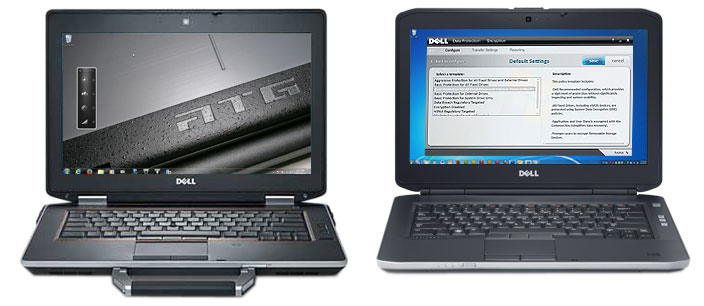
The fortifications do add some weight. While the consumer version weighs just 4.5 pounds, the beefed-up ATG starts at about 6 pounds and our nicely equipped sample hit the scale at 6.8. It has a foot print of 14.1 x 9.75 inches and its wedge profile is 1.3 to 1.5 inches thick, not including the bumpers, handle, and battery bulge. The system has a 14.0-inch 1366 x 768 wide-format display that uses what Dell calls a “Wide View” anti-glare outdoor viewable display (as opposed to the “DirectVue” display enhancements that come with the fully rugged XFR model). A resistive touch screen is available as a US$375 option. Not available is the consumer E6430”s optional higher resolution (1600 x 900 pixel) display.
Design, look, and feel
While sharing Dell”s “Latitude” brand name with all sorts of business-oriented Dell laptops and even tablets, the ATG is really a different animal. It is nowhere near as extreme as the fully-rugged Latitude XFR, which was designed to do battle with the fully rugged notebooks from the likes of Panasonic and Getac. Instead, the ATG is almost understated, as if its purpose were to get the job done without drawing any attention to its hardened guts and systems.
It”s a subdued design, especially compared to the tough and macho XFR, but one with its own quiet elegance. Dell literature speaks of a “Tri-Metal” casing, referring to the anodized aluminum top (inlaid in a coarsely powercoated black frame), the magnesium corners and bottom plate, and the steel hinges. Stylized letters “ATG” are embossed. The whole thing feels very solid, much more so than any standard consumer laptop.
But let”s take a closer look at the Dell ATG. Below you can see the top and all four sides of the machine:

Ports and connectivity are all around the ATG laptop, including the front that features, besides the prominent carry handle, an (unprotected) SD Card slot and two speakers. To guard against physical damage, all ports are located behind protective doors. Unlike the fully-rugged XFR”s complex sealing doors with spring-loaded levers and a locking slider, the ATG”s are just simple flaps that are part of the corner guards. Below are detail shots of the SD Card slot, the RJ45 LAN port, and the HDMI port :

The two pictures below show the right (top) and left (bottom) side of the unit with all protective doors in the open position.
On the right side, from left to right, there is an ExpressCard slot, the media bay (which, in our sample, contained an optical drive), a switch to quickly turn wireless radios on or off  (good idea, but you need to know it”s there), and then an I/O block with a powered USB 3.0 connector, a non-powered USB 3.0 connector, and a combination eSATA/USB 2.0 port. eSATA can be used for certain high-speed external SATA data storage devices, but also works as a standard USB port. The I/O block has a protective door.
(good idea, but you need to know it”s there), and then an I/O block with a powered USB 3.0 connector, a non-powered USB 3.0 connector, and a combination eSATA/USB 2.0 port. eSATA can be used for certain high-speed external SATA data storage devices, but also works as a standard USB port. The I/O block has a protective door.
On the left side, from left to right, are a USB 2.0 port, a standard 15-pin VGA port, and an audio jack in an I/O block with a protective cover. Next to that are the cooling vents for the very non-intrusive fan, then the glide-in caddy for the hard disk or solid state disk. Above that the cutout for the optional Smart Card reader. What”s missing is a legacy serial port; these still come in handy. The XFR has one, and the ATG probably should, too.
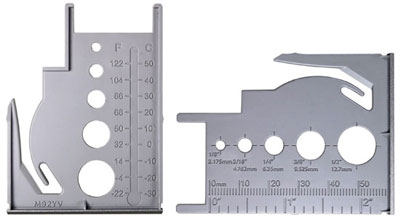 A couple of interesting detail are worth mentioning: One is the way the LCD case locks. Consumer laptops often don”t even have a lock to secure the LCD case against the lower part of the device, but in rugged and semi-rugged laptops that”s a necessity to protect the LCD from breaking should the computer get dropped. However, field personnel may wear gloves and they want to be able to open and close the LCD lid without taking them off. Dell”s smart solution is a sturdy spring-loaded latch that automatically snaps closed, and opens with a firm push.
A couple of interesting detail are worth mentioning: One is the way the LCD case locks. Consumer laptops often don”t even have a lock to secure the LCD case against the lower part of the device, but in rugged and semi-rugged laptops that”s a necessity to protect the LCD from breaking should the computer get dropped. However, field personnel may wear gloves and they want to be able to open and close the LCD lid without taking them off. Dell”s smart solution is a sturdy spring-loaded latch that automatically snaps closed, and opens with a firm push.
The other is the peculiar ruler thing shown to the right. This is actually a dummy piece that goes into the ExpressCard slot when the slot isn”t used for a card. Dell made it a handy little multi-purpose ruler that can be used to quickly convert degrees Fahrenheit into Celsius, inches and common fractions of inches into millimeters, and it also seems to work as a letter opener and more. You don”t see this sort of detail very often.
 Also of note are the rear corner guards (see right) that do double-duty by a) providing a good deal of extra protection against scratching, and b) include hinged protective covers for the ATG”s interface ports. They are made of tough plastic, snap into place, and are secured with three small screws each. The protective doors provide physical protection, not sealing, and this is one area of the ATG that looks a bit unfinished.
Also of note are the rear corner guards (see right) that do double-duty by a) providing a good deal of extra protection against scratching, and b) include hinged protective covers for the ATG”s interface ports. They are made of tough plastic, snap into place, and are secured with three small screws each. The protective doors provide physical protection, not sealing, and this is one area of the ATG that looks a bit unfinished.
Then, of course, there is the carry handle, something consumer laptops simply don”t have. The very solid metal/rubber handle, a US$37.50 extra, definitely makes it easier to tote the ATG around out there in the field. It lends the machine a tough look, but it can also be a bit of a mixed blessing because it tends to get in the way, and it makes access to the SD Card slot difficult.
Keyboard and touch pad
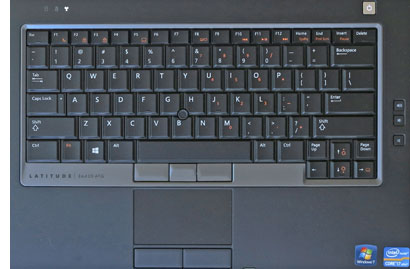 The Dell ATG”s keyboard is full-scale and has 83 keys. The flat but slightly concave keys are black with white letters, numbers and symbols. The keys of our eval unit were backlit (an option) and go, via keyboard control, from off to full-bright in five steps. There is no separate keypad, but keypad functionality is available with the usual number keys assigned to the numbers 7, 8, 9, and the letters uio, jkl, and m. Secondary functions are in small orange labels. The labeling looks crisp and clean, with none of the busy look that happens when manufacturers print too much onto keys. To the right of the keyboard are three rubber push buttons to rise or lower audio volume, or turn it off.
The Dell ATG”s keyboard is full-scale and has 83 keys. The flat but slightly concave keys are black with white letters, numbers and symbols. The keys of our eval unit were backlit (an option) and go, via keyboard control, from off to full-bright in five steps. There is no separate keypad, but keypad functionality is available with the usual number keys assigned to the numbers 7, 8, 9, and the letters uio, jkl, and m. Secondary functions are in small orange labels. The labeling looks crisp and clean, with none of the busy look that happens when manufacturers print too much onto keys. To the right of the keyboard are three rubber push buttons to rise or lower audio volume, or turn it off.
Below the keyboard is the unit”s touch pad. It is properly sized and very slightly recessed so fingers sense the perimeter without bumping into it. In front of it are two large rubberized mouse buttons. The touch pad is capacitive, which means it”s very quick and responsive to the touch of a finger. The drawback is that it doesn”t respond to pressure (like from a stylus) or when wearing gloves.
Unlike the XFR, the ATG also has a trackstick in the middle of the keyboard, and three trackstick buttons. This way, the cursor can be controlled via glove.
Performance: Third generation (Ivy Bridge) Intel Core processors
One of the big advantages of the ATG series is that Dell has quick and unlimited access to the latest technology. So while some of the established rugged and semi-rugged notebooks still come with older Intel processors, Dell”s ATG and XFR machines are generally pretty close to the processor technology state-of-the-art. However, Intel”s rapid succession of processor generations is trying even for a company the size of Dell, and so, for now, the ATG is still equipped with Intel third generation “Ivy Bridge” processors, and not 4th generation “Haswell” chips. That, however, is still a good step up from the fully-rugged Latitude XFR which still must do with second generation “Sandy Bridge” CPUs. Progress never stops.

Just to provide an idea what all that processor generation jockeying means, compared to the 2nd generation “Sandy Bridge” family, equivalent 3rd generation Intel Core processors, based on 22nm instead of 32nm manufacturing, deliver up to 15% more CPU performance, up to 60% more 3D graphics performance, and up to 1.8x transcode speed via Quick Sync Video. Combined with native USB 3.0 and PCIe 3.0 support, 3rd gen-based systems can process higher data loads and provide quicker, richer and more complex visuals. Overall, “Ivy Bridge” offers increased efficiency, lower power consumption, and better graphics performance. But what about 4th generation “Haswell” chips? Are ATG customers missing out? Not necessarily. Haswell”s primary benefits are in power efficiency, and as you”ll see, the current ATG is not lacking in that department.
 Dell often switches available processors, so what”s available for the ATG when you read this may be different from our specs. As of this writing (August 2013), Dell”s semi-rugged ATG laptops can be ordered with a choice of four processors. From bottom to top, they are the dual-core 2.7GHz (3.4GHz with turbo boost) Core i5-3340M, 2.9GHz (3.6GHz with turbo boost) Core i5-3380M, 3.0GHz (3.7GHz with turbo boost), Core i7-3540M, and the top-of-the-line quad-core 2.7GHz (3.7GHz with turbo boost) Core i7-3740QM. The dual-core versions have a thermal design power of 35 watts, the quad-core chip one of 45 watts, and all are what Intel calls “standard voltage” mobile processors, as opposed to the low voltage and ultra-low voltage versions. For a detailed comparison of these four processors, see here.
Dell often switches available processors, so what”s available for the ATG when you read this may be different from our specs. As of this writing (August 2013), Dell”s semi-rugged ATG laptops can be ordered with a choice of four processors. From bottom to top, they are the dual-core 2.7GHz (3.4GHz with turbo boost) Core i5-3340M, 2.9GHz (3.6GHz with turbo boost) Core i5-3380M, 3.0GHz (3.7GHz with turbo boost), Core i7-3540M, and the top-of-the-line quad-core 2.7GHz (3.7GHz with turbo boost) Core i7-3740QM. The dual-core versions have a thermal design power of 35 watts, the quad-core chip one of 45 watts, and all are what Intel calls “standard voltage” mobile processors, as opposed to the low voltage and ultra-low voltage versions. For a detailed comparison of these four processors, see here.
Our eval unit came equipped with a Core i7-3520M (one of the chips that have apparently been dropped), the optional nVidia NVS 5200M discrete graphics card, and a 256GB SSD. To see what kind of performance the so-equipped ATG can deliver, we ran our standard benchmark suite, Passmark Software”s PerformanceTest 6.1. It runs about 30 tests covering CPU, 2D graphics, 3D graphics, memory, and disk and then computes scores for each category and an overall PassMark score. We also ran our second benchmark suite, CrystalMark, for confirmation and additional information. For comparison, we included RuggedPCReview lab”s most recent benchmarks for the fully-rugged Dell XFR, a business-class Fujitsu laptop, the also semi-rugged GammaTech SA14 which came to us with the same processor as the ATG, and as an example for an Ivy Bridge device with a ultra-low voltage processor, the Panasonic FZ-G1 tablet. The results are as follows:
| Dell Latitude E6430 ATG Benchmarks and Comparisons |
| PERFORMANCE COMPARISON | Dell | Dell | Fujitsu | GammaTech | Panasonic |
| Model | E6430 ATG | E6420 XFR | E733 | SA14 | FZ-G1 |
| Year tested | 2013 | 2012 | 2013 | 2013 | 2013 |
| Processor Type: Intel | Core i7 | Core i5 | Core i5 | Core i7 | Core i5 |
| Processor Model | 3520M | 2520M | 3230M | 3520M | 3437U |
| CPU Speed | 2.90GHz | 2.50GHz | 2.60GHz | 2.90GHz | 1.90GHz |
| Turbo Speed | 3.60GHz | 3.20GHz | 3.20GHz | 3.60GHz | 2.90GHz |
| Thermal Design Power (TDP) | 35 watts | 35 watts | 35 watts | 35 watts | 17 watts |
| BatteryMon min draw | 6.8 watts | 7.2 watts | NA | NA | 4.2 watts |
| CPU Mark | 4,141.5 | 2,549.6 | 2,721.3 | 4,162.3 | 2,874.3 |
| 2D Graphics Mark | 617.2 | 364.7 | 466.1 | 594.4 | 359.2 |
| Memory Mark | 1494.5 | 790.4 | 940.6 | 1,234.8 | 870.8 |
| Disk Mark | 3,733.9 | 3,853.0 | 436.7 | 694.2 | 4,682.4 |
| 3D Graphics Mark | 433.5 | 305.0 | 300.1 | 455.2 | 282.7 |
| Overall PassMark | 2,272.4 | 1,699.9 | 1,092.7 | 1,622.7 | 1,953.5 |
| ALU | 54,067 | 43,472 | 47,514 | 55,163 | 42,940 |
| FPU | 51,407 | 43,286 | 44,977 | 52,406 | 40,683 |
| MEM | 46,038 | 40,279 | 28,122 | 46,309 | 38,698 |
| HDD | 44,299 | 37,927 | 13,828 | 6,853 | 41,328 |
| GDI | 18,832 | 13,342 | 15,739 | 18,200 | 14,451 |
| D2D | 13,420 | 1,821 | 2,168 | 2,568 | 1,657 |
| OGL | 37,083 | 2,864 | 6,406 | 7,080 | 5,794 |
| Overall CrystalMark | 265,146 | 182,991 | 158,754 | 188,589 | 185,551 |
The combination of a fast, competent processor, a very speedy solid state disk, and a discrete graphics card helped the Dell ATG to superior benchmark numbers. In fact, the Dell Latitude 6430 ATG turned in the highest performance benchmark numbers we have ever seen in the RuggedPCReview.com lab.
Anyone concerned about the best possible performance should definitely go for the discrete nVidia add-on graphics card (just US$74) and a solid state drive (the 128GB SSD adds US$120, the 256GB SSD $247). The performance impact of these two components is greater than any variation in processors. That”s remarkable as the Nvidia NVS 5200M is really just a entry to mid-level “business graphics” card (for specs, see here). The system is using Nvidia”s Optimus technology which automatically switches the Nvidia GPU on and off depending on whether it”s needed, thus greatly increasing battery life. Good thing, too, as the card alone has a TDP of 25 watts.
Note that the ATG”s benchmark numbers shine even against powerful and technologically up-to-date competition. Compared to leading rugged and semi-rugged notebooks from the Core 2 Duo era, the ATG”s performance would be in the 3-5X range.
Also note that these benchmark results are guidelines only. All of the listed machines can be purchased with processor, memory and disk options that greatly affect performance. In addition, the benchmark results only represent the measured performance of review machines we had in our lab at the time of testing. Manufacturers may have upgraded performance options since then. We also noticed that in some benchmarks, there can be a significant difference between 32-bit and 64-bit versions of Windows.
Finally, speaking of speed, the ATG booted into Windows very quickly from a complete cold start. In less than 15 seconds we were back to where we left off after a full shutdown. It was woke up very quickly from sleep/stand-by.
Power and Battery Life
The days when a couple of hours of battery life was enough for a laptop are long gone. Between the stellar battery life of consumer tablets, the steadily improving power conservation measures in the Windows operating system, and Intel”s impressive efforts in making their chips more power-efficient, it”s now possible to have your cake and eat it, too: modern laptops have much more performance AND much longer battery life. Is the speedy Dell ATG one of them?
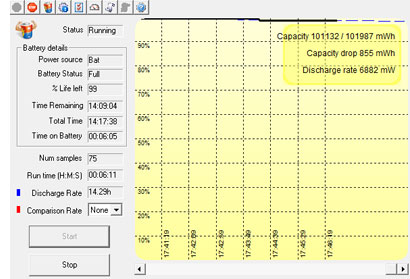 First a few words about the battery situation in the ATG. Our sample unit came with the largest of three available primary batteries. It is a 9-cell affair that packed a full 97 watt-hours and looked like another 3-cell extension had been grafted onto the also-available 60 watt-hour standard battery. It”s not the most elegant solution ever as that extra third hangs off the back of the ATG, spoiling its neat laptop profile.
First a few words about the battery situation in the ATG. Our sample unit came with the largest of three available primary batteries. It is a 9-cell affair that packed a full 97 watt-hours and looked like another 3-cell extension had been grafted onto the also-available 60 watt-hour standard battery. It”s not the most elegant solution ever as that extra third hangs off the back of the ATG, spoiling its neat laptop profile.
Having almost 100 watt-hours, however, does come in handy even in a machine like the ATG that turned out to be remarkably frugal. The graph to the right shows power draw with the machine set to the “Extended Battery Life” setting, which turns off unneeded ports and other non-essential settings. With the ATG idling along, we saw as little as 6.8 watts, good for just over 15 hours.
With Windows power settings to “Power Saver” and screen brightness all the way to minimum (which is still quite viewable indoors), we saw as low as 7.6 watts, good for a theoretical 13.5 hours. The “Quiet — Reduced Fan” setting also used about the same (the fan, by the way, is very quiet to begin with).
In the recommended “Balanced” mode, with backlight at about 40%, we saw a power draw of about 10 watts—still good for 10 hours. “High Performance” mode cranks the backlight up to full blast, and the discharge rate rose to just under 15 watts, good for 6.8 hours. “Ultra-high Performance” also idled at just under 15 watts, but likely allows more aggressive use of CPU Turbo Boost.
Next we put some load on the ATG. Running full 1080p video from disk barely exercised the CPU, raising draw to about 18 watts, with the screen at full bright. At that rate, you still get 5.75 hours, meaning you could watch three full-legth movies on a charge. Fully exercising the CPU via the CrystalMark ALU or FPU benchmarks drew around 30 watts, draining even the big 97 watt-hour battery (see below) in under three hours.

Overall, the Dell 6430 ATG is a high-performance machine that, thanks to excellent power management, can still achieve very good battery life. And if almost 100 watt-hours is still not enough, Dell offers an optional secondary 30 watt-hour battery that fits into the media bay as one of several swappable media bay modules (available are 3-cell battery, optical drives, secondary hard drive, additional USB 3.0).
A look inside the Dell 6430 ATG
Whereas consumer notebooks usually consists of little more than a plastic case with a motherboard attached, semi-rugged designs are generally more complex, even if it”s in subtle ways. There usually is a rigid magnesium or aluminum frame upon which the various components and sub-components are mounted on. The case itself may or may not be part of this rigid framework, but the overall design is almost always intricate and quite involved. <img data-cke-saved-src=”http://www.ruggedpcreview.com/images2/dell_6430_atg_open_480.jpg” src=”http://www.ruggedpcreview.com/images2/dell_6430_atg_open_480.jpg” align=”right” vspace=”8″ “=””>The Dell ATG is no different. We did not disassemble the entire machine, but did remove the purposefully designed magnesium bottom cover to get an idea how this machine is organized, and how easy it is to service it and/or upgrade components.
Unlike most notebooks, the ATG doesn”t have any removable doors in its bottom plate to provide access to RAM memory and internal expansion slots. So if you want to replace memory or one of the PCIe modules, or if maintenance becomes necessary, you have to take the entire bottom plate off. That means first removing the two rear corner guards (rubberized plastic), and then undo seven small Philips head screws. The bottom half of the housing then comes off, and there aren”t any wires or connectors that connect the two halves to worry about.
The contoured and very light bottom half at first looks like thin plastic, but it”s actually very thin magnesium. Here, it also becomes immediately obvious that the ATG is not a water- or dust-proof unit. There is no rubber seal around the perimeter of the housing, and there are several openings for the fan, heat exchanger, optical drive and mass storage.
The picture to the right shows the bottom inside of the ATG after the bottom cover has been removed. As expected, the internal layout is quite complex, with boards and modules mounted on the main board or onto the internal subframe, very precisely fitting into neatly allocated spaces.
Even though the internal layout is complex, components such as RAM memory, WiFi (ours had a Intel Centrino Ultimate-N 6300 half-card), GPS, and other wireless modules, as well as the various antenna blocks, are easily accessible.
The curved copper tubing is part of the ATG”s thermal management system. It serves as a conduit from the heat spreader plate sitting on top of the processor and chipset, and moves it to the quiet fan/heat-exchanger unit.  We generally prefer fanless designs for rugged and semi-rugged systems, but even efficient components in this class of machine do generate a lot of heat that must be removed to facilitate longevity and performance under less than ideal thermal circumstances.
We generally prefer fanless designs for rugged and semi-rugged systems, but even efficient components in this class of machine do generate a lot of heat that must be removed to facilitate longevity and performance under less than ideal thermal circumstances.
Overall, the interior of the ATG reveals careful planning and impressive execution. Note, for example, how some of the antenna wires have their own dedicated guides cast right into the magnesium chassis. That sort of detail adds expense, but also means the wires will never get crimped, adding to reliability.
The image to the right shows the solid state disk installed in our review ATG. It”s a 256GB 2.5-inch Samsung SM841 Series that not only contributed to the excellent overall performance numbers of this machine, but is also much less prone to damage than any rotating hard disk can be. The SSD has soft rubber isolators on each side, adding further protection, and it”s externally accessible for quick removal upon undoing two small screws, something enterprises and government agencies increasingly demand for security reasons.
For those interested in how the semi-rugged ATG compares inside to the fully-rugged XFR, the picture below shows them side-by-side. Even though the current ATG and XFR models stem from different Latitude generations, overall architecture is remarkably similar with many components found in the same place. The XFR is heavier and sturdier and its inside is sealed, but the ATG benefits from many of the same ruggedness principles and the same meticulous execution.
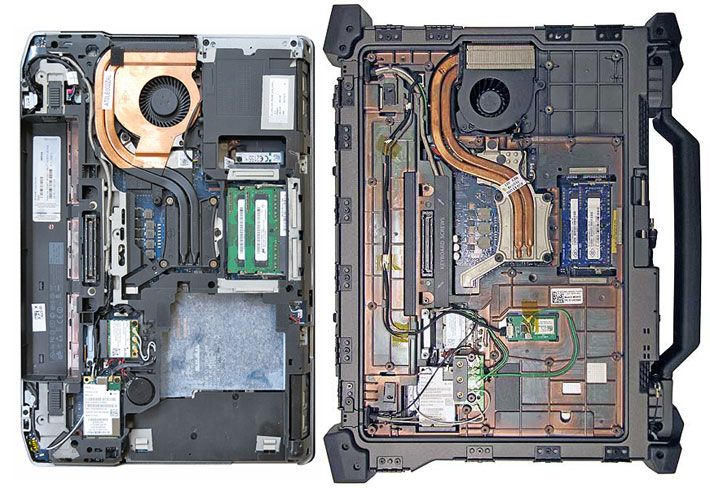
While the exterior of the ATG is plain almost to a fault, the guts of the machine are more than impressive. It”s a very well-engineered unit and it”s quite clear that a lot of thought went into its design. We”ve rarely seen a notebook where components, frames, conduits and everything else are this well interlocking and integrated.
Display
Displays keep changing. For a good number of years they got progressively larger, wider, and glossier. None of those trends were particularly advantageous for semi-rugged notebooks. Larger displays mean larger and heavier laptops, and switching to wide format displays can make them incompatible with existing mounting systems. And while glossy displays look wonderfully vibrant indoors, reflections can make them all but useless outdoors.
 Makers of rugged and semi-rugged laptops have negotiated those trends in various ways. Some are still staying with the old 4:3 aspect ratio rugged laptops have been using for many years, keeping them compatible with docks and mounts. Since Dell”s semi-rugged and rugged models are loosely based on the Latitude consumer laptop line, the ATG and XFR models have had wide-format displays for years. The ATG”s measures 14 inches diagonally and has a 16:9 aspect ratio with 1,366 x 768 pixel resolution. That”s a wider version of the 1024 x 768 XGA standard still very common in vertical market custom software. In this era of “retina” displays and smartphones with full 1920 x 1080 pixel 1080p resolution, however, the ATG”s screen lis beginning to look a little coarse. We do wish the consumer E6430”s optional higher resolution (1600 x 900 pixel) display would be available for the ATG.
Makers of rugged and semi-rugged laptops have negotiated those trends in various ways. Some are still staying with the old 4:3 aspect ratio rugged laptops have been using for many years, keeping them compatible with docks and mounts. Since Dell”s semi-rugged and rugged models are loosely based on the Latitude consumer laptop line, the ATG and XFR models have had wide-format displays for years. The ATG”s measures 14 inches diagonally and has a 16:9 aspect ratio with 1,366 x 768 pixel resolution. That”s a wider version of the 1024 x 768 XGA standard still very common in vertical market custom software. In this era of “retina” displays and smartphones with full 1920 x 1080 pixel 1080p resolution, however, the ATG”s screen lis beginning to look a little coarse. We do wish the consumer E6430”s optional higher resolution (1600 x 900 pixel) display would be available for the ATG.
With regard to LCD outdoor viewability, Dell has been a pioneer. As far back as 2007, Dell gave the ATG a display that had its screen cover optically bonded to the LCD, thus eliminating the reflections from the LCD surface, eliminating the need to AR-coat the bottom of the screen cover, and eliminating the air gap. The methods Dell applied reduced overall reflectivity and resulted in a very good effective contrast ratio. At the time, we termed it “definitely readable in sunlight.” That was rare back then.
But time hasn”t stood still, and by now outdoor-viewable displays are available from all of the major rugged laptop vendors. Some are offering screen brightness of up to 1,500 nits, and optical treatments are continually refined. Dell describes the current ATG”s “Wide View” screen as an outdoor viewable display with anti-glare treatment. We don”t know how that differs from the “DirectVue” display enhancements that come with the fully rugged XFR model.
A resistive touch screen is available as a US$375 option. Our review unit had it, but the ATG doesn”t have the nifty stylus garage the XFR has. Those using the ATG with Windows 8 may want to get the touch screen; for Windows 7, the upgrade price is steep and resistive touch doesn”t offer much additional value.
For illustration, the pictures below are a side-by-side comparison between the 14-inch ATG screen and that of another enterprise-class notebook we”re currently testing, a Fujitsu Lifebook E733. Though designed primarily for indoor use, the Lifebook display is actually quite good, remains readable outdoors, and has, like the ATG, mercifully abandoned the glossy displays that bedeviled practically every consumer notebook the last few years.
The first picture below shows the two machines outside in very bright summer daylight, in a semi-shaded spot with lots of potential for reflections. Both laptops” anti-glare screens easily handle reflections, but the ATG”s display is noticeably brighter.

The picture below shows the two laptops on an open meadow in bright sunshine. This is the worst possible scenario for transmissive displays, and it absolutely pushes the limit with what is possible today via combinations of direct bonding and optical treatments. The ATG handles the task somewhat better than the Lifebook. Years ago, laptop screens became totally unreadable under such conditions. Current display technology, while still far from perfect, does provide a degree of viewability even in bright sunlight.

Next a picture with the laptops still in bright daylight, but in a shaded area. Once again, there is a total absence of annoying reflections on both screens, indicating the superiority of semi-matte display surfaces for this sort of deployment. The ATG display, again, is a good deal brighter, making it easier to use and read.
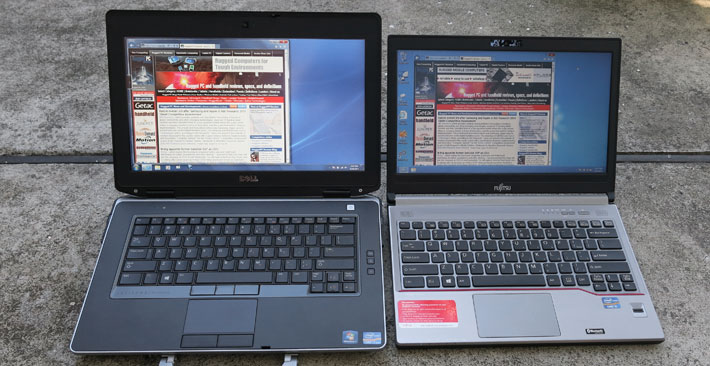
We consider viewing angle to be an important spec of a laptop screen. A perfect viewing angle means you can look at the screen from any angle, horizontal or vertical, and the image clarity, brightness and color never changes. The ATG”s screen has a perfect horizontal viewing angle. The picture below shows that you can also look at it from above without the image changing. Looking at it from below, however, results in significant color shifts.

It”s always difficult to judge the outdoor viewability of a display as there are so many variables. Archive pictures from our 2007 review of a Dell Latitude ATG D630 shows an exceptionally crisp image with excellent contrast (see here). One difference between that machine and the XFR is that our new ATG had a touch screen overlay whereas the older ATG didn”t. Maybe that accounted for the difference, or perhaps the new screen is different. Overall, the ATG display is still good enough to use the machine outdoors and even in bright sunlight.
Docks and cradles
Semi-rugged laptops like the Dell ATG are often used in vehicles and other places where they must be docked and secured. Dell itself offers stands and port replicators that work with both ATG and standard versions of the Latitude 64×0 platform, and there are a number of third party solutions specifically designed for the ATG.
An example are the FirstCradle and FirstDock from First Mobile Technologies. The FirstDock (shown below on the left) is a heavy-duty, rugged metal design with a key lock and a wealth of ports (two serial, two audio, six USB, VGA, DVI, LAN, eSATA, and power). It”s tested to MIL-STD-810F and SAE J1455.

If port replication and additional ports aren”t needed, the FirstCradle, shown above to the right, is a lighter (just 2.75 lbs.) design, also made of metal and also including a heavy duty lock.
Semi-rugged
How tough and rugged is the Latitude 6430 ATG? Considerably more so than a standard notebook. Drops from a desk or coffee spilled onto the keyboard won”t faze the ATG whereas they can kill a lesser laptop. That said, “semi-rugged” means only IP5x sealing (protected against dust) instead of the IP65 rating (which would mean fully protected against dust and also to water spray from all over) of the XFR.  Dell mentions additional MIL-STD-810G testing that, according to promotional materials, “helps ensure protection from extreme temperatures, vibration, dust and high altitudes,” but Dell doesn”t offer specifics on its web page.
Dell mentions additional MIL-STD-810G testing that, according to promotional materials, “helps ensure protection from extreme temperatures, vibration, dust and high altitudes,” but Dell doesn”t offer specifics on its web page.
Unfortunately, most vendors of semi-rugged laptops and other mobile computing gear are vague when describing just how much abuse a product can take.
Part of the problem is that there really is no official definition of what “semi-rugged” means. It”s tougher than a consumer laptop, but not as tough as a fully rugged one (and the term “rugged” isn”t really defined either).
The other part is that what generally falls into the “semi-rugged” category doesn”t sound very impressive. Claims of surviving a 2-1/2 foot drop are common here, compared to the four feet and higher for fully rugged machines. But 2-1/2 feet means the device can fall from a rather tall desk without breaking. That”s pretty good. Semi-rugged devices aren”t sealed either. Dust can get in, and water, too. Primarily, the protection such devices offer is against accidental spills, and perhaps a bit of rain. That”s all reasonable and acceptable, but since Dell does refer to MIL-STD-810G testing, the actual results should be available to prospective customers.
All that said, the fairly vague description of the ATG”s toughness is unfortunate because it actually is a solid, very trust-inspiring machine. There”s almost none of the creakiness and flex so common with plastic consumer laptops. And much to Dell”s credit, for this latest ATG model, the company has scaled back the flowery prose in earlier ATG marketing materials and replaced it with more straightforward information about the materials and methods used to make the machine tougher. There are still many references to various trademarked Dell terms such as “Tri-Metal”, “ExpressCharge” batteries, “StrikeZone,” “ImageWatch” and similar, but that”s what everyone does. As is, the new materials more clearly describe what those terms actually mean. Now all we”d like to see is easier access to the actual testing data.
Summary: The Dell E6430 ATG semi-rugged notebook
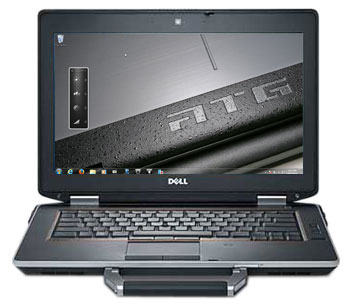 The Dell Latitude 6430 ATG is a fortified and toughened-up version of Dell”s consumer and enterprise line of Latitude E6430 computers. It”s designed to be a full-size workhorse computer for use in environments and conditions where a standard plain-vanilla laptop might not survive. It”s not as extreme, heavy, and expensive as Dell”s fully rugged Latitude XFR, but it”s definitely much tougher than a standard Latitude. As such, the ATG is a strong direct competitor to semi-rugged laptops from Panasonic, Getac, GammaTech, and the like.
The Dell Latitude 6430 ATG is a fortified and toughened-up version of Dell”s consumer and enterprise line of Latitude E6430 computers. It”s designed to be a full-size workhorse computer for use in environments and conditions where a standard plain-vanilla laptop might not survive. It”s not as extreme, heavy, and expensive as Dell”s fully rugged Latitude XFR, but it”s definitely much tougher than a standard Latitude. As such, the ATG is a strong direct competitor to semi-rugged laptops from Panasonic, Getac, GammaTech, and the like.
While the ATG version offers significantly more protection against damage than standard Latitude models, it also benefits from the timely inclusion of advanced and state-of-the art electronics mass market manufacturers like Dell have easy access to. The Intel 3rd Generation Core i5 and i7 processors available in the ATG provide excellent performance as well as remarkable battery life, especially with the extended life 97 watt-hour battery that came with our test sample. For even longer battery life, Dell offers a secondary media bay battery.
The ATG”s 14-inch display is semi-matte. Combined with a variety of optical treatments, makes for good overall outdoor viewability with just a minimum of glare and muted reflection. We would like to see the 1,600 x 900 pixel option available with standard Latitude 6430 models.
The 6430 ATG is “semi-rugged,” which means it can take some bumps and spills, and it feels very solid. Protective doors and bumpers keep ports and the housing from getting damaged, but keep in mind that spillproof doesn”t mean waterproof. For really rough jobs you”d want the Latitude XFR version.
Design, finish, and execution of the Dell 6430 ATG are up to high standards, and it”s technologically up-to-date as well. This makes the ATG a strong contender for uses and deployments where a standard business laptop may just not be quite tough enough.
Dell 6430 ATG highlights:
- An attractive and overall very competent contender in the semi-rugged laptop market
- Very solid and well-made
- Excellent performance with third generation Intel Core i5 and i7 processors
- Impressive battery life
- Optional nVidia discrete graphics
- Bright display with good outdoor viewability
- Protective bumpers and protective doors for all ports
- Clean, uncluttered backlit keyboard
- Very responsive capacitive touch pad
- Resistive touch screen available
- Reasonable starting price
But keep in mind:
- “Semi-rugged” means just that
- Capacitive touch pad can”t be used with gloves
- Attractive options can quickly boost the price
- Wimpy protective doors
- Otherwise nicely designed handle interferes with SD card slot and doesn”t fold out of the way
- Vertical viewing angle limited
- Full ruggedness specs don”t seem to be available
Thông tin liên hệ:
Hotline – 0985.979.568 – 0785.19.0000 – 0907.924.921 gặp Long
Địa chỉ – Hém 116/28 Dương Quảng Hàm P5 Gò Vấp HCM
(xem google maps đường số 10 cũ giúp shop – đinh vị google sai địa chỉ)
Làm việc – 8H-22H hàng ngày.
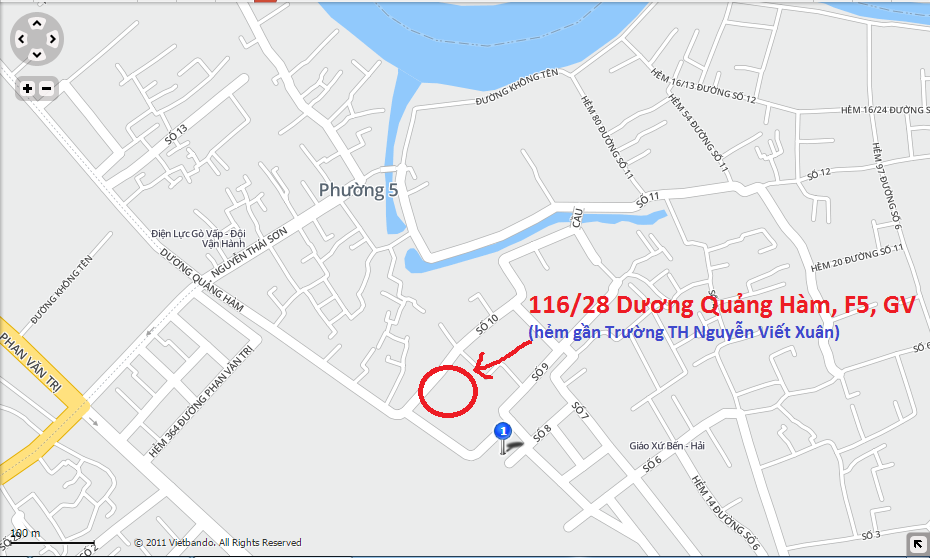
Đường đi bên 116/28 Dương Quảng Hàm (Gò Vấp)